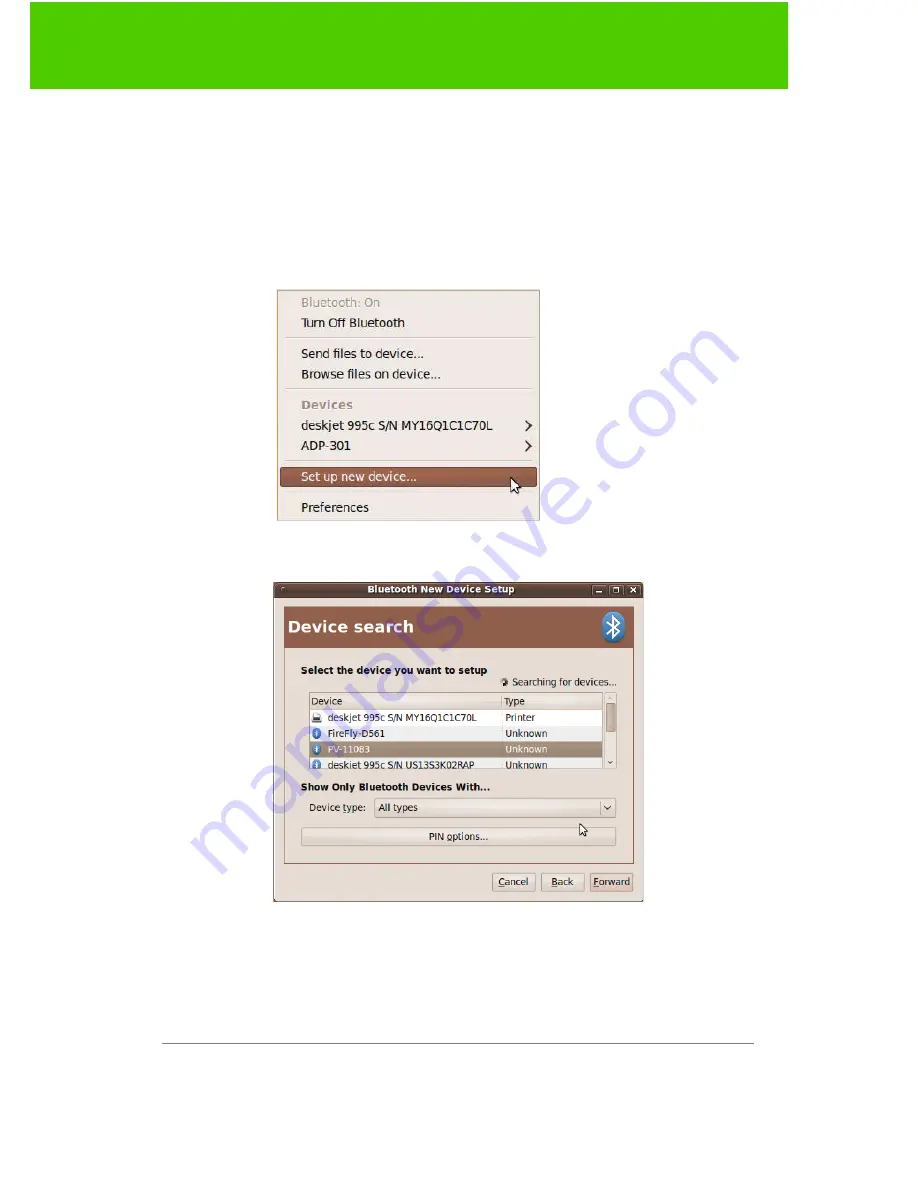
PolyVision
55
Appendix 2: Using the TS 600 BT (Bluetooth) option
Registering the whiteboard using Linux
For each whiteboard that you want to share wireless Bluetooth
communication with your computer, you must register the whiteboard with
your computer.
1. To see the Bluetooth menu, click the Bluetooth icon in the system
menu.
2. Select “Set up new device.” You see the Bluetooth New Device
Setup Introduction dialog.




























