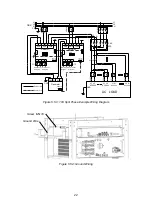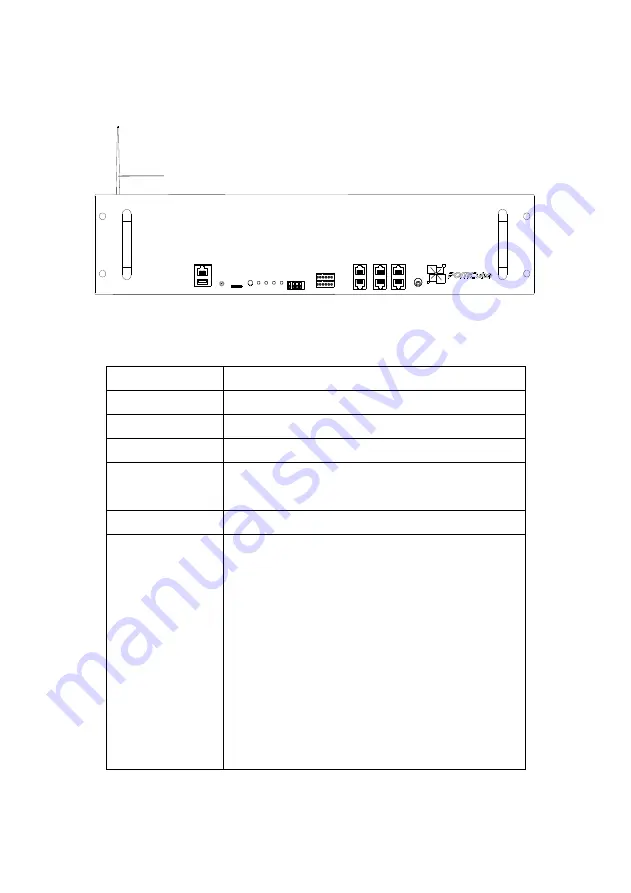
9
(2) EMS Module
Figure 4.3.2: EMS Front View
Table 4.3.2: EMS Parts
Parts
Functions
Wi-Fi Antenna
Enhance Wi-Fi signal
NETWORK
RJ45 port, connect to the router/Internet
USB
5V1A power supply
RST
Wi-Fi reset button. Long press this button for 4
seconds to reset Wi-Fi settings
SD
SD card for storage of operation data
STATUS
Indicate the device status and the network
status:
Solid red:
System startup in progress
Blinking red:
Ready for network connection
Blinking green:
Wi-Fi network and password
detected; connecting to router. If it blinks for
over 3minutes, either the network or the
password might be incorrect
Solid white:
Connecting to the Internet or
troubles in Internet connection while the router
DC 12V
1
2
3
4
ON
DIP
ADD
NETWORK
USB
RST
SD
STATUS
SOC
RS232
PV
RS485-2
PCS
BCMS
RS485-1
N
O
1
N
C
1
C
O
M
2
C
O
M
1
N
O
2
N
C
2
D
I
1
D
I
2
C
O
M
3
C
O
M
4
Wi-Fi Antenna