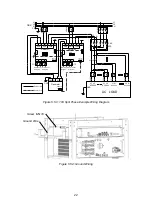30
(7) The indicator on BCMS module is solid red and the indicator on every
battery module is solid green.
Table 7.7: Solutions for Troubles #7
Possible Reasons
Solutions
The communication cable
between BCMS and the
battery module may be
disconnected.
Check and reconnect the cable, and reboot
the system.
(8) The indicator on BCMS module is solid red, and the indicator on one
battery module is solid pink or off.
Table 7.8: Solutions for Troubles #8
Possible Reasons
Solutions
Voltage shortage of battery.
Charge the batteries immediately.
(9) The indicator on BCMS keeps blinking in green for over 1 minute.
Table 7.9: Solutions for Troubles #9
Possible Reasons
Solutions
BCMS fails in
self-inspection.
Reboot the system.
(10) The indicator on battery module keeps blinking in blue for over 30
seconds.
Table 7.10: Solutions for Troubles #10
Possible Reasons
Solutions
Failure in CAN
communication.
Reconnect communication cable between
BCMS and Battery Module, then reboot the
system.
(11) The indicator on BCMS or battery module is pink while SOC is 0.