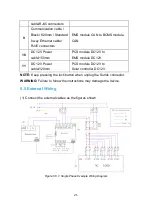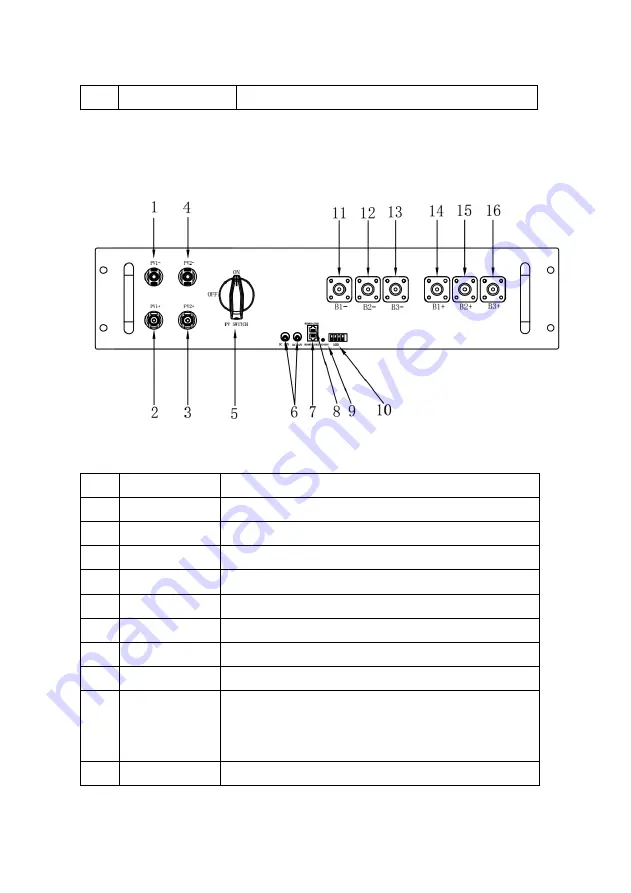
12
#2 PCS: set ADD 2 down, ADD 1, 3, 4up.
NOTE:
Either the USB flash drive or the SD card is provided to the device.
Removing it will cause the operation data lost.
(4) Solar Controller
Figure 4.4.4: Solar Controller Front View
Table 4.4.4: Solar Controller Parts
No.
Parts
Functions
1
PV1-
Solar power input negative (-) #1.
2
PV1+
Solar power input positive (+) #1.
3
PV2+
Solar power input positive (+) #2.
4
PV2-
Solar power input negative (-) #2.
5
PV SWITCH
Solar power input switch.
6
DC-12V
DC12V power supply output.
7
RS485-LINK2
Communicate with other solar controller.
8
RS485-LINK1
Communicate with EMS module.
9
STATUS
Indicate the power status of PV module:
On: Power supply is normal.
Off: No power.
10
ADD
The communication address of solar controller.
Summary of Contents for iCAN NetZero
Page 1: ...iCAN NetZero User Manual Intelligent Energy System ICN1V1 0 4 ...
Page 2: ......
Page 35: ......