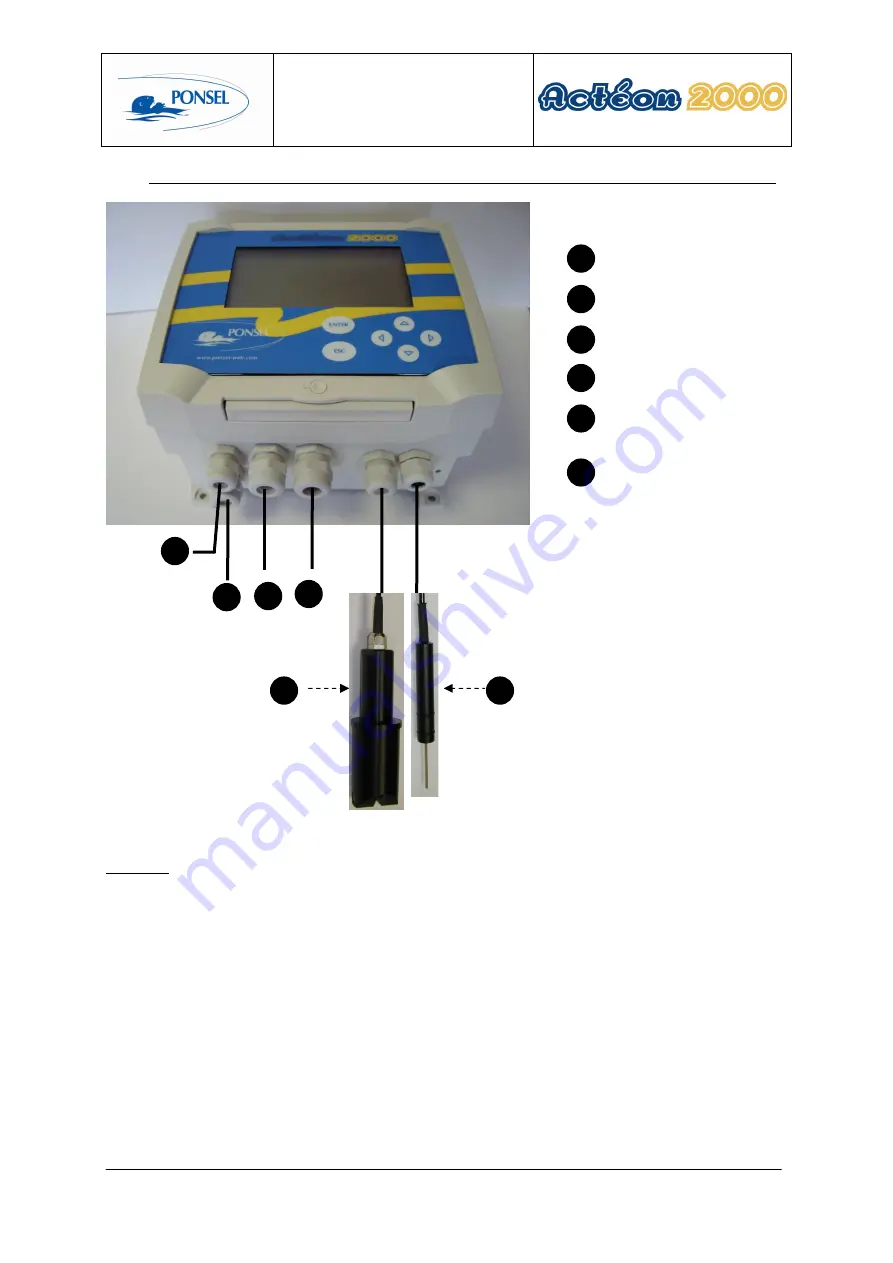
User manual
PONSEL
Référence : NOTICE_ACTEON_2050_v001
V : 002
9/67
2.2 Connecting the ACTEON 2050 transmitter and MES and Temperature sensors
Figure 2 - Installing a measuring system
Comment:
If the connection cable between the sensor and transmitter is longer than 10 metres, a watertight IP 68
connection box must be used (REF: PON-BJ-E).
Relay cable (2 channels)
4-20mA cable (2
channels)
Power supply cable
(230V~ or 24VDC)
Line out cable
1
5
2
3
1
2
3
4
4
SS sensor (PONCIR-
MES5-10)
5
6
Temperature sensor
(PONCPC-T-10)
6










































