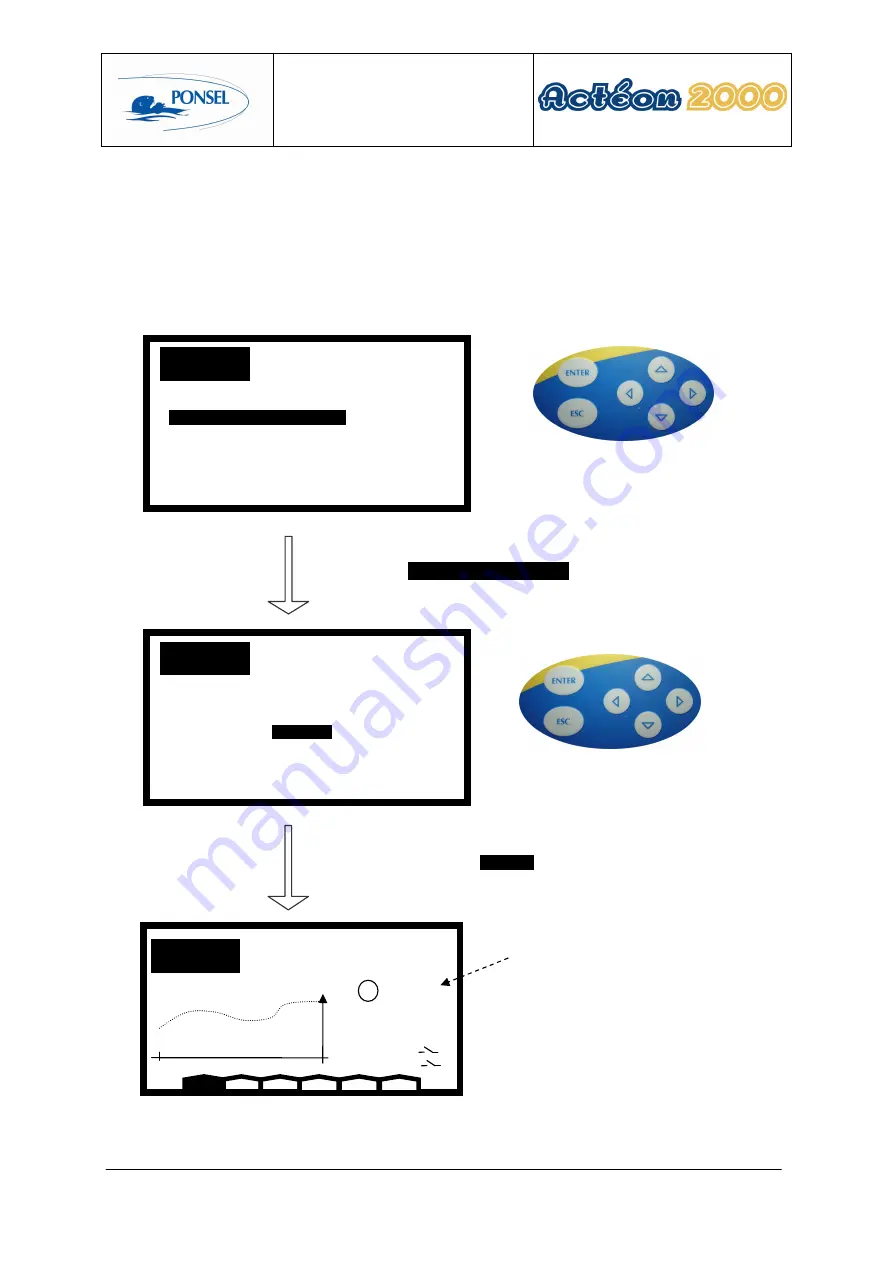
User manual
PONSEL
Reference: NOTICE_ACTEON_2010_v001-UK
V: 001
25/56
6.1.3 Returning to theoretical calibration for measurement of pH
The theoretical calibration enables a return to the theoretical coefficients (Nernst slope and zeroing the pH sensor
offset).
Follow the instructions below to carry out a theoretical calibration:
CALIBRATION
SENSORS CALIBRATION
SENSOR pH
Gain adjust
Complete calibration
Theoretical calibration
TEMPERATURE SENSOR
Gain adjust
Complete calibration
Theoretical calibration
ENTER: Validate the choice
Use the
and
keys to
select the type of calibration
and sensor to be calibrated.
Select the
Theoretical calibration
menu then
press the ENTER key.
23.54
°C
-24h
5.42
MEASURE
pH
INFO
CONF
HIST CAL
LOG
MEAS
Mode1 R1
R2
ACTEON 2010 pH meter
pH
6
8
CAL THEOR
!
The icon showing that the
device is calibrated with the
theoretical coefficients appears.
Use the
and
keys to select and
confirm the procedure.
CALIBRATION
THEORETICAL CALIBRATION
Esc: Cancel the procedure
Enter: Validate the choice
ATTENTION, you will erase your
calibration coefficients to return to
the theoretical coefficients!
Yes
No
After correctly selecting
Yes
to return to the
theoretical coefficients, press the ENTER key.
















































