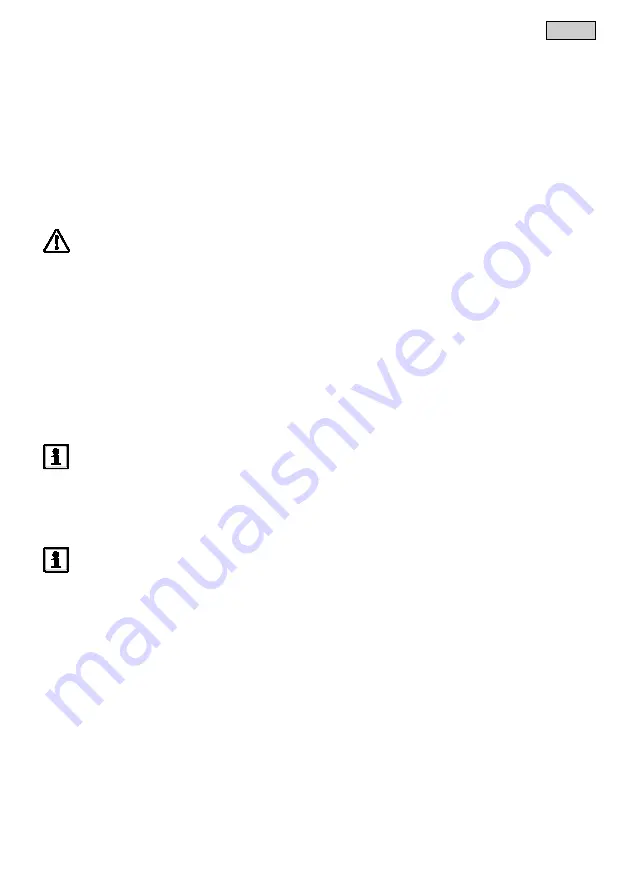
- EN -
15
Installation and connection
•
Do not expose the unit to direct sunlight.
– Maximum ambient temperature: 40 °C.
How to proceed:
5
C
1. Place the filter container in a flood protected position on firm and level ground at least 2 m from the edge of the
pond.
– Ensure that the outlet is not more than 1 m above the surface of the pond.
– Ensure that the unit is easily accessible for maintenance and cleaning.
2. Connect the hose to the UVC clarifying unit (stepped hose adapter at the inlet) and to the filter pump (stepped hose
adapter at the outlet).
3. Connect e.g. an HT pipe (DN 50) or a 2" hose with a hose clip to the filter container outlet.
Commissioning/start-up
W A R N I N G
Possible death or severe injury from hazardous electrical voltage!
•
Prior to reaching into the water, isolate (switch off and disconnect) all units/devices used in the water.
•
Isolate the device (disconnect from the power supply) before carrying out any work on it.
How to proceed:
5
D
•
First switch on the pump, then the UVC clarifier.
– The UVC clarifying unit is designed to be operated with water passing through it. Never operate the unit without
water.
•
Switching on:
Insert the power plug into the socket.
– The unit switches on immediately.
– The control lamp is lit.
•
Check all connections for leaks.
•
Switching off:
Disconnect the power plug.
N O T E !
•
Following installation it takes several weeks for the bacteria to become established and for the filter to be-
come fully effective.
•
Increased bacterial activity starts at a water temperature of approx. + 10 °C.
•
A temperature monitor switches the UVC lamp off automatically if it overheats and on again once it has
cooled down.
N O T E !
•
The installed temperature monitor automatically turns the UVC clarifying lamp off, if it is overheated. The
UVC lamp will automatically switch on again once cooled down
Summary of Contents for Multi Clear Set 5000
Page 2: ... 5 2 A MCR0011 ...
Page 3: ... 5 3 B MCR0002 C MCR0003 D MCR0004 ...
Page 4: ... 5 4 E MCR0005 F MCR0006 ...
Page 5: ... 5 5 G MCR0007 H PPS0008 ...
Page 143: ...143 MCR0008 ...
Page 144: ...40957 12 18 ...
















































