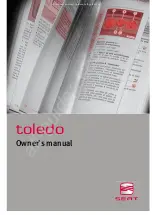2-20
Mode 3: Exterior Lamps Flash and Horn Sound
D When you use the remote keyless entry transmitter to
lock your vehicle, your headlamps and parking
lamps will flash briefly on each press and your horn
will sound briefly on the second or any other press to
let you know the command has been received.
D When you use the remote keyless entry transmitter to
unlock your vehicle, your headlamps and parking
lamps will flash briefly during the day or the
perimeter lighting will flash briefly at night to let
you know the command has been received.
Before your vehicle was shipped from the factory, it was
programmed in Mode 3. The mode to which the vehicle
has been programmed may have been changed since it
left the factory. To determine the mode to which your
vehicle is programmed or to program your vehicle to a
different mode, do the following:
1. Follow the instructions for “Entering Programming
Mode” listed previously.
2. Press the LOCK button on the remote keyless
entry transmitter.
3. Count the number of chimes you hear. The number of
chimes indicates the vehicle’s current programmed
mode. If you do not wish to change the current mode,
you can either exit the programming mode by
following the instructions later in this section or
program the next feature available on your vehicle.
4. Press LOCK on the remote keyless entry transmitter
to change the current mode.
5. Press LOCK on the remote keyless entry transmitter
until you hear the number of chimes corresponding
to the mode selection you want.
The mode you selected is now set. You can either exit
the programming mode by following the instructions
later in this section or program the next feature available
on your vehicle.
Exiting Programming Mode
To exit programming mode, do one of the following:
D Press the odometer button, while in odometer mode,
for two seconds, or
D turn the ignition key out of ON, or
D do not program any commands for one minute while
in programming mode, or
D shift out of PARK (P). See “Shifting Out of
PARK (P)” in the Index.
The programming mode message will turn off to let you
know that you are no longer in programming mode.
Summary of Contents for 2002 Aztek
Page 1: ......
Page 6: ...v These are some examples of vehicle symbols you may find on your vehicle...
Page 20: ...1 14 Put someone on it Get it up to speed Then stop the vehicle The rider doesn t stop...
Page 157: ...2 80 The Instrument Panel Your Information System...
Page 390: ...6 59 GM Vehicle Care Appearance Materials...
Page 408: ...Scheduled Maintenance 7 7...
Page 409: ...Scheduled Maintenance 7 8...
Page 426: ...7 25 Maintenance Record DATE ODOMETER READING SERVICED BY MAINTENANCE PERFORMED...
Page 427: ...7 26 Maintenance Record DATE ODOMETER READING SERVICED BY MAINTENANCE PERFORMED...