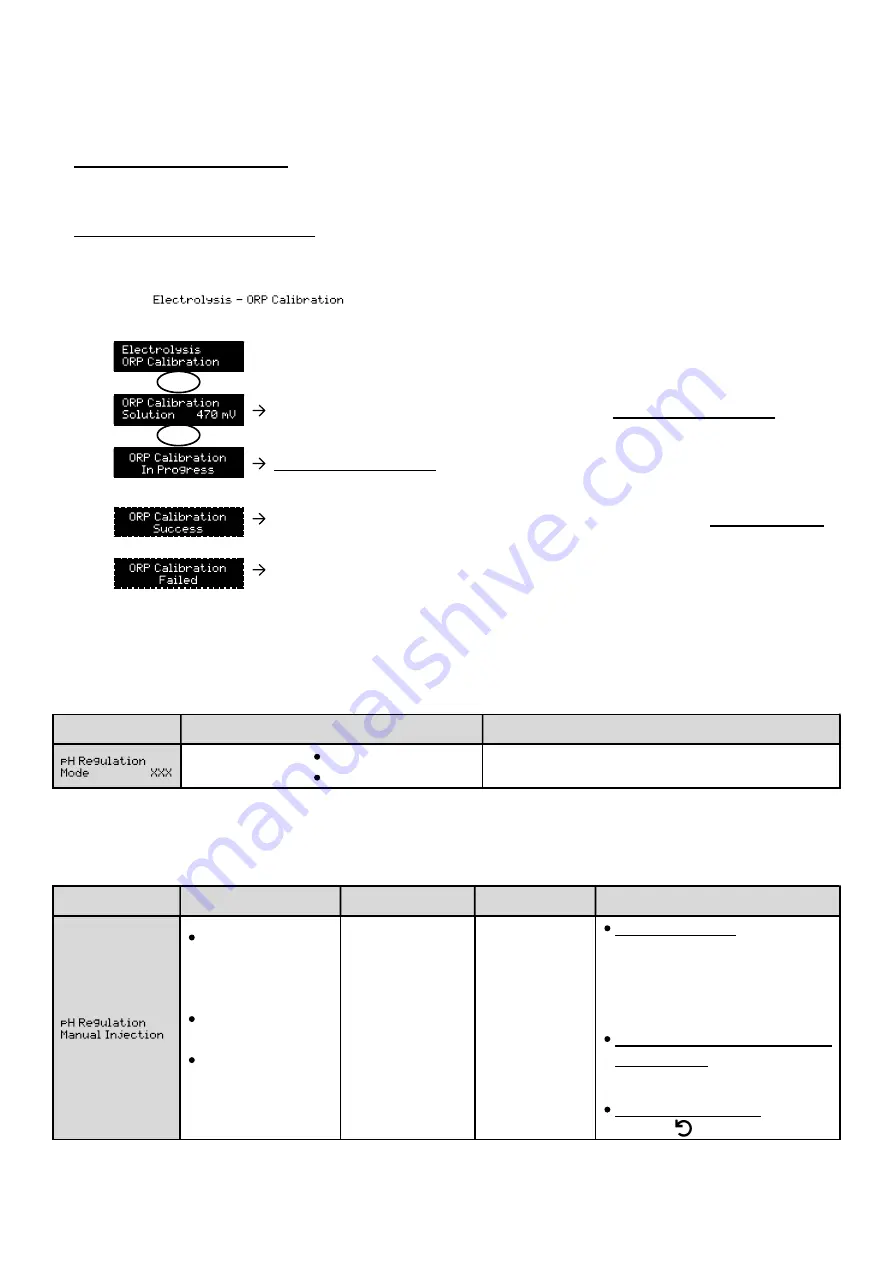
12
3.6.18.
Calibrating the ORP probe
1)
Open the ORP 470 mV calibration solution.
2)
Turn off the filtration (and therefore the electronics unit).
3)
If the probe is already installed :
a) Remove the probe from the probe holder, without disconnecting it.
b)
Remove the probe holder nut and replace it with the stopper supplied.
If the probe is not already installed :
Connect the probe to the electronics unit.
4)
Turn on the electronics unit.
5)
Go to the «
» menu.
6)
Navigate through the menus following the instructions below :
Insert the probe into the ORP calibration solution, then wait a few minutes.
Do not touch the probe.
(Wait a few seconds)
a) Rinse the probe under running water, then leave to drip-dry it without wiping it.
b) Install the probe into the probe holder.
or
Carry out the navigation again with the above instructions, several times if necessary.
If calibration still fails, replace the probe and carry out another calibration.
3.6.19.
Activation/deactivation of pH regulation
Menu
Possible settings
Default setting
ON
OFF
ON
3.6.20.
Manual injection
Menu
Functions
Possible settings Default setting
Instructions
Priming of the
peristaltic
pump
and filling of semi-
rigid pipes.
pH
corrector
injection.
Means of checking
the
correct
operation of the
peristaltic pump.
From 30 seconds
to 10 minutes, in
increments of 30
seconds.
1 min
To start injecting :
Confirm the duration setting.
(The peristaltic pump is running,
and a timer countdown is
displayed in real time.)
To take a break, and to restart
the injection :
Press on
OK
.
To stop the injection :
Press on .
OK
OK









































