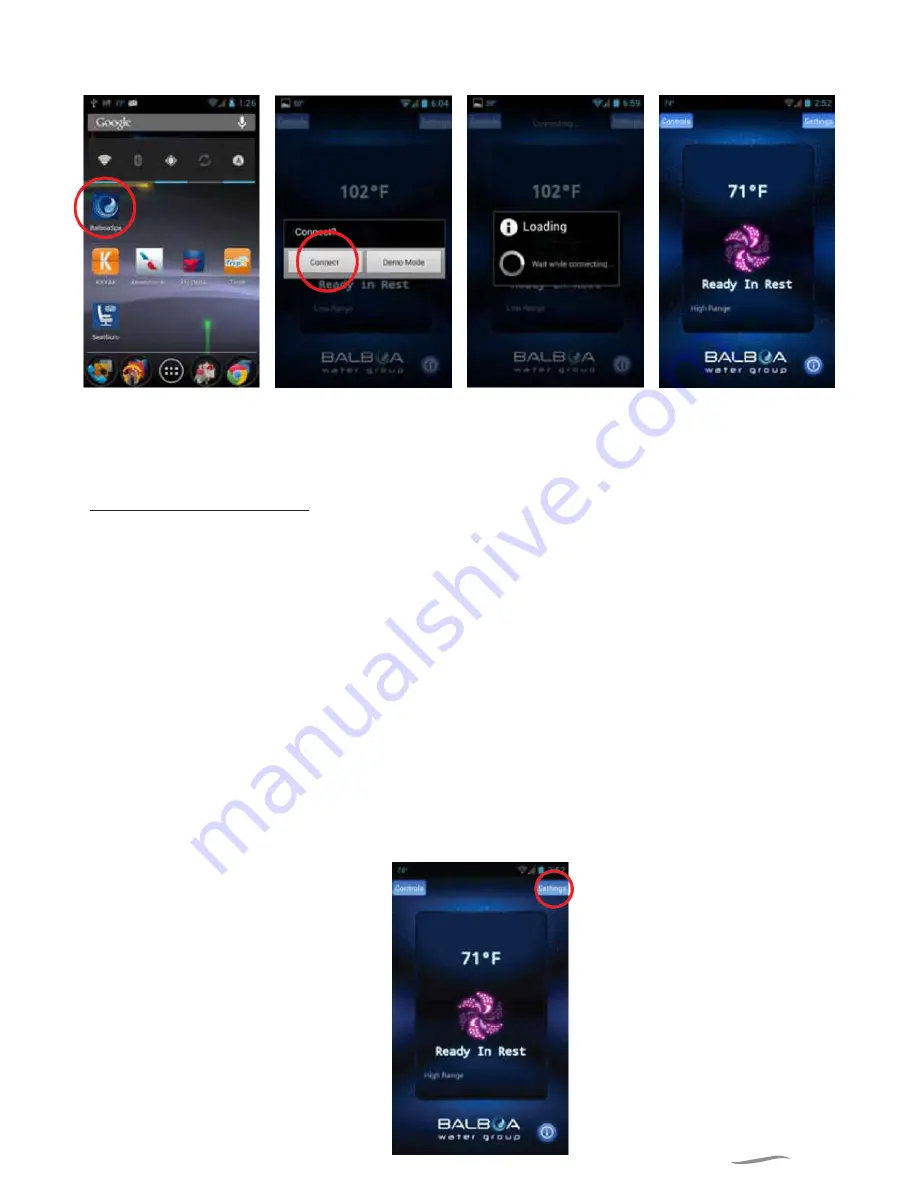
21
Once you are connected to the BWG Spa network, start the bwa app and follow the prompts on the screen.
(Your start screen maybe different.)
Control via the wireless network
If you do not have a home Internet network, you can stop here. If you do have a home Internet network, you
will be able to control your tub while you are in the near proximity of 20 meters. If you have a home Internet
network the next step is to connect your tub to it.
The easiest way to check if you can see your home Internet network from your tub, is to try and connect to it
with your smart device next to the tub. Open a browser window and connect to the Internet (or any other app
that connects to the Internet). While standing at your tub, if you can connect your smart device to the Internet
through your home network, then the tub bwa Wi-Fi module should be able to connect to your home network
also.
If you cannot connect to the Internet through your home network, you may need to move your router
or add a repeater or some other signal booster so you can see your network at your tub. You can also
try moving the Wi-Fi module to a different spot where you do have coverage in your yard.
Once you can see your home network you are ready.
Setting up your Local / Home Wi-Fi is a one-time process. Once connected, you will not need to change your
settings again unless your network SSID changes.
Press the Settings button.
Connect to the spa.
You are now directly
connected to your hot tub
and can control all the hot
tub functions via the bwa™ .
Press the bwa button.
When connected, you will be
taken to the main screen.
Summary of Contents for Laguna SPA
Page 1: ...SPA Bath LAGUNA SPA 213 x 213 Installation and user manual...
Page 40: ...40...
Page 42: ...42...
















































