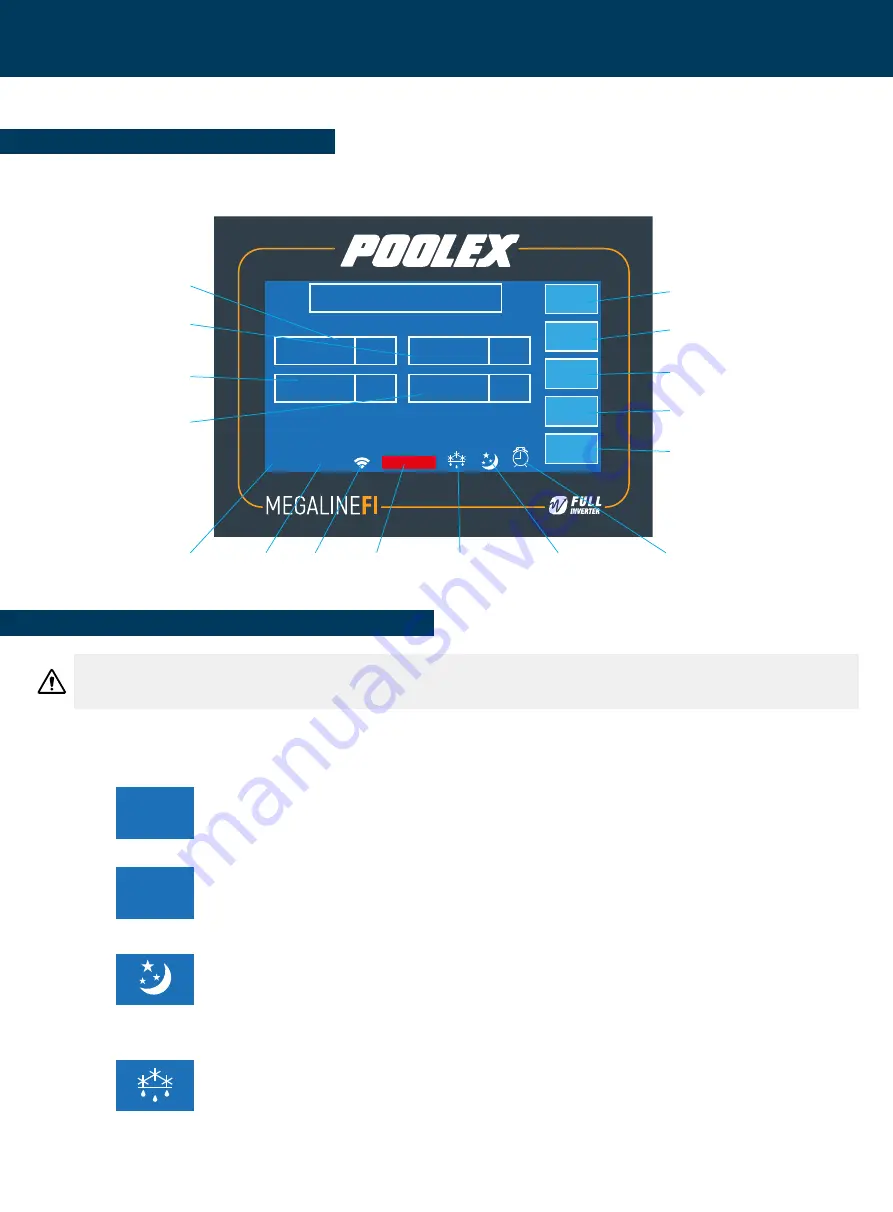
17
4. Use
4.2 Operating mode selector
Before setting your target temperature, you must first choose the operating mode of your heat pump:
Cooling mode
Choose the cooling mode so that the heat pump cools the water in your pond.
Silence Mode
Activate this mode, to limit the noise of the heat pump, the heat pump automati-
cally starts heating or cooling according to the setpoint temperature
He
ating Mode
Choose the heating mode so that the heat pump heats the water in your pool.
Defrosting mode
This pictogram is displayed when the heat pump is defrosting.
4.1 Wired remote control
On / OFF
Date
Set temperature
Ambiant
temperature
Running status
Water temperature
hour
WiFi
Error
defrosting
silence mode
On / Off synchronisation
Clock / synchronisation
operating mode
Status
Parameters
Before you start, make sure the filter pump is running and water is flowing through the
heat pump.
Welcome to use pool machine
Current temp.
0°C
Setting temp.
0°C
Ambiant Temp.
Protection
12/09/2019 13:37:00
0°C
Running Status
Heat
Timer
Mode
Status
Parameter
Power
Heat
Cool
Protection
Heat
Cool
Protection
Heat
Cool
Protection
Heat
Cool
Protection
















































