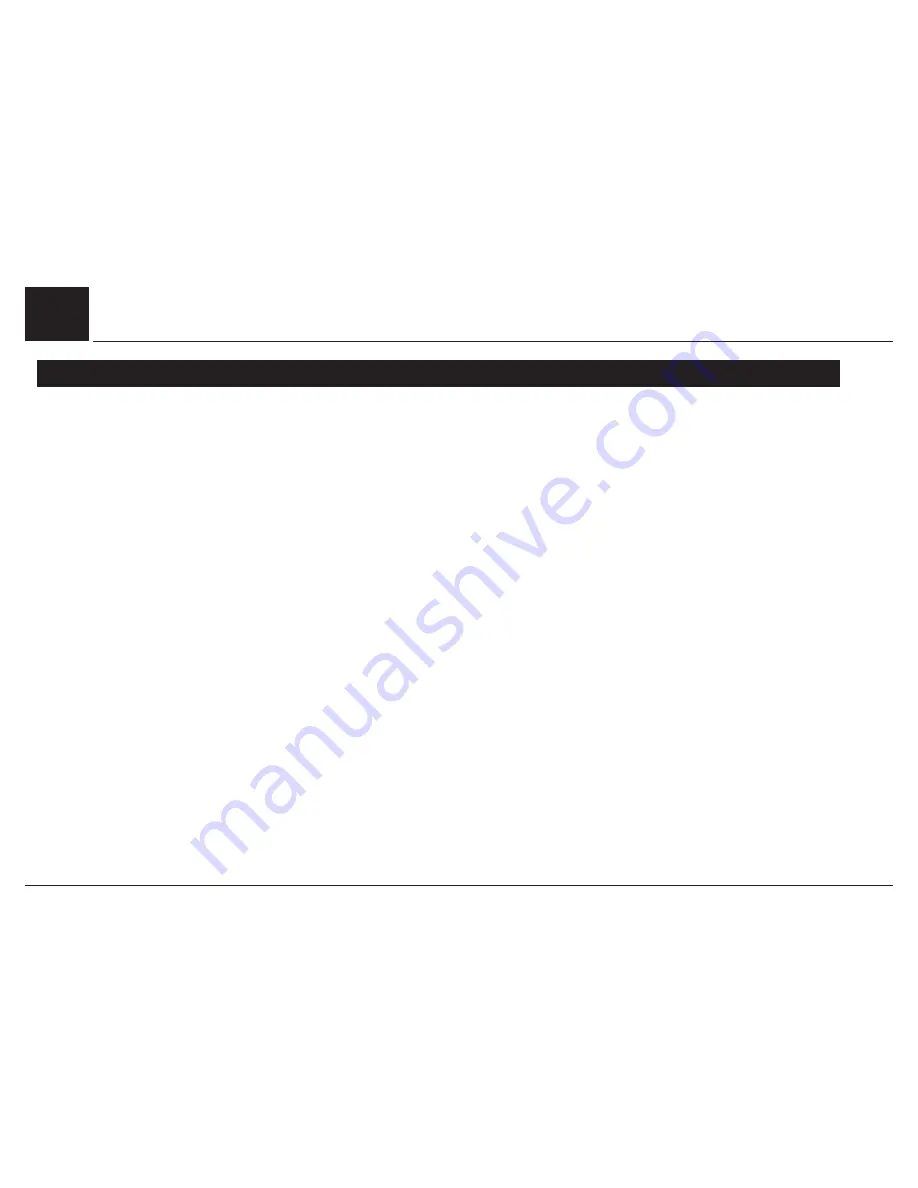
30
// Popcorn Hour A-210
4.1 Installing Media Servers on your PC
4.1.1 myiHome
When it comes to digital content, there is always the hassle of organizing and presenting your
content for playback. Showcasing your digital content is made simpler by having an organized
media library.
The fundamental concept behind the myiHome Media Server has always been an easy to use,
simple to navigate and quick to access method to showcase your contents.
myiHome is updated automatically when it detects new content. It also allows transcoding, which
means that if the NMT does not support the reproduction of some form of native multimedia file
for lack of proper codec, myiHome transcodes it on the computer to reproduce such content via
network streaming. This way, you do not have to re-encode the file to another compatible format
for use on the NMT.
To set up myiHome on your PC, follow the steps below.
1. Download the latest version of myiHome from:
http://www.popcornhour.com/download/myihome/myihome.html
Media Sharing
04
















































