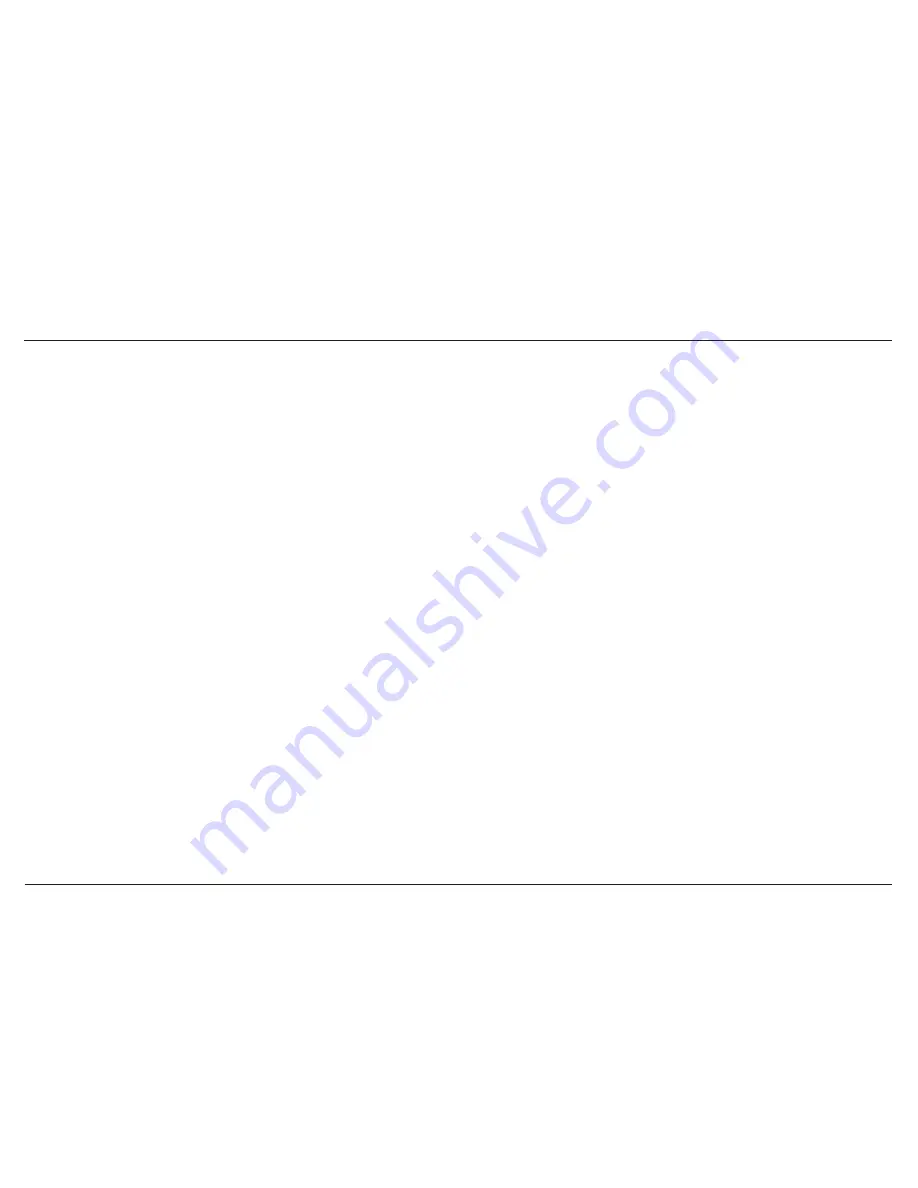
35
// Popcorn Hour A-210
smb://<hostname or ipaddr>/foldername
4.2.2 NFS (Network File System) Shares Setup
To set up your NMT for NFS sharing, navigate to
Setup > Network Share
, and type in the full
path to your NFS share, as shown below.
smb://<hostname or ipaddr>/foldername
(colon after hostname is required)
With firmware 01-15-080330-14-POP-402 or newer you can select the protocol (TCP or UDP)
used for the NFS connection:
nfs://
(UDP)
nfs-tcp://
(TCP)
Some firewalls, including the Microsoft® Windows XP firewall will block critical parts of UDP
NFS server connections, even if correctly configured. If you experience a
No content found
error when using UDP, try switching to the TCP mode.
Some gigabit switches have problems with UDP, thus preventing data streaming (viewing files
may appear to be unaffected). If you encounter this problem, try switching to the TCP mode.
















































