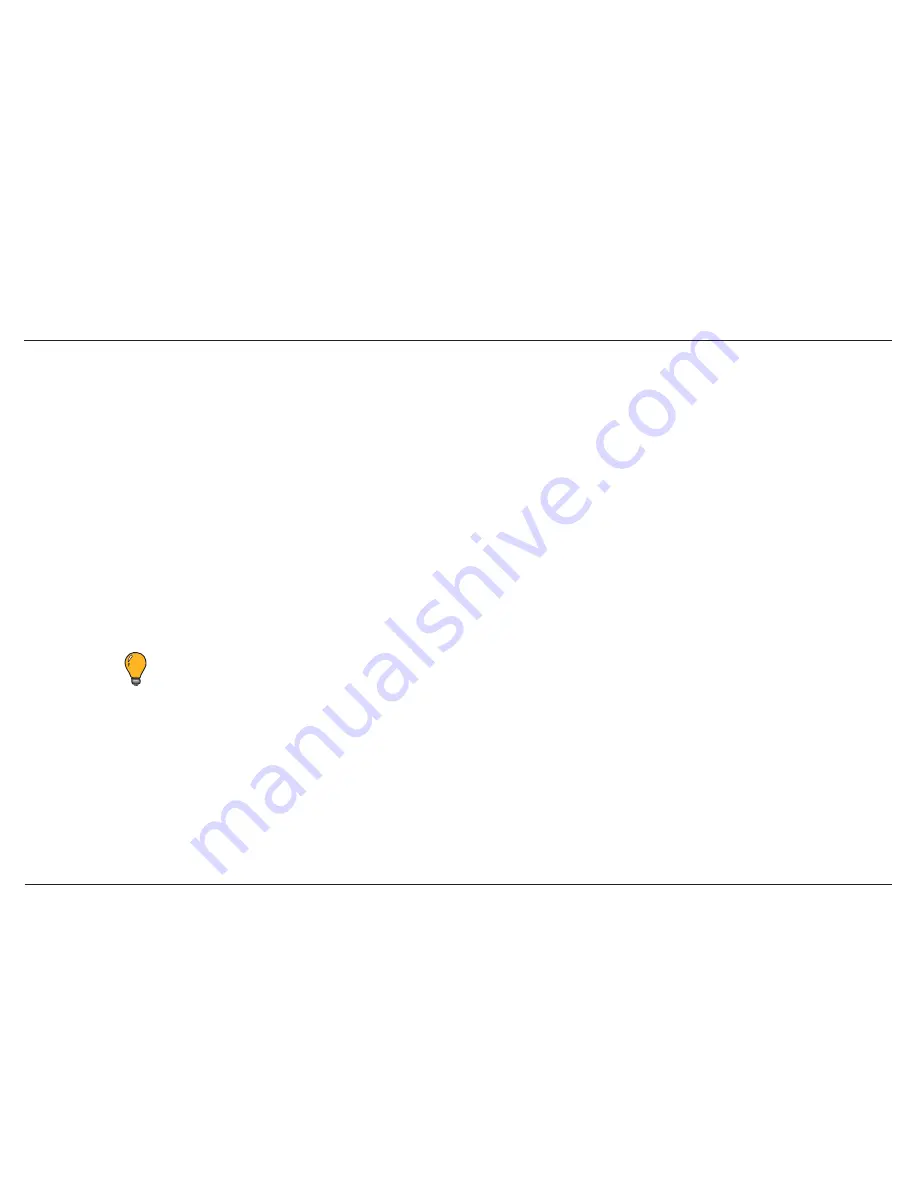
38
// Popcorn Hour A-210
Share Name
•
- Enter a name for your Permanent Network Share. The name will be displayed
on the Media Source screen if the Permanent Network Share is
active
.
URL
•
- Enter the path of the Permanent Network Share. Refer to Section 4.2 to obtain
the correct paths according to the type of Network Share.
User Name
•
- Enter the login username of the Network Share that you want to access
(if required).
Password
•
- Enter the login password of the Network Share that you want to access
(if required).
Note: Network Shares are mounted and
active
after it has been selected in the Media Source
or Network Browser screens. Only one Permanent Network Share can be
active
at a time.
















































