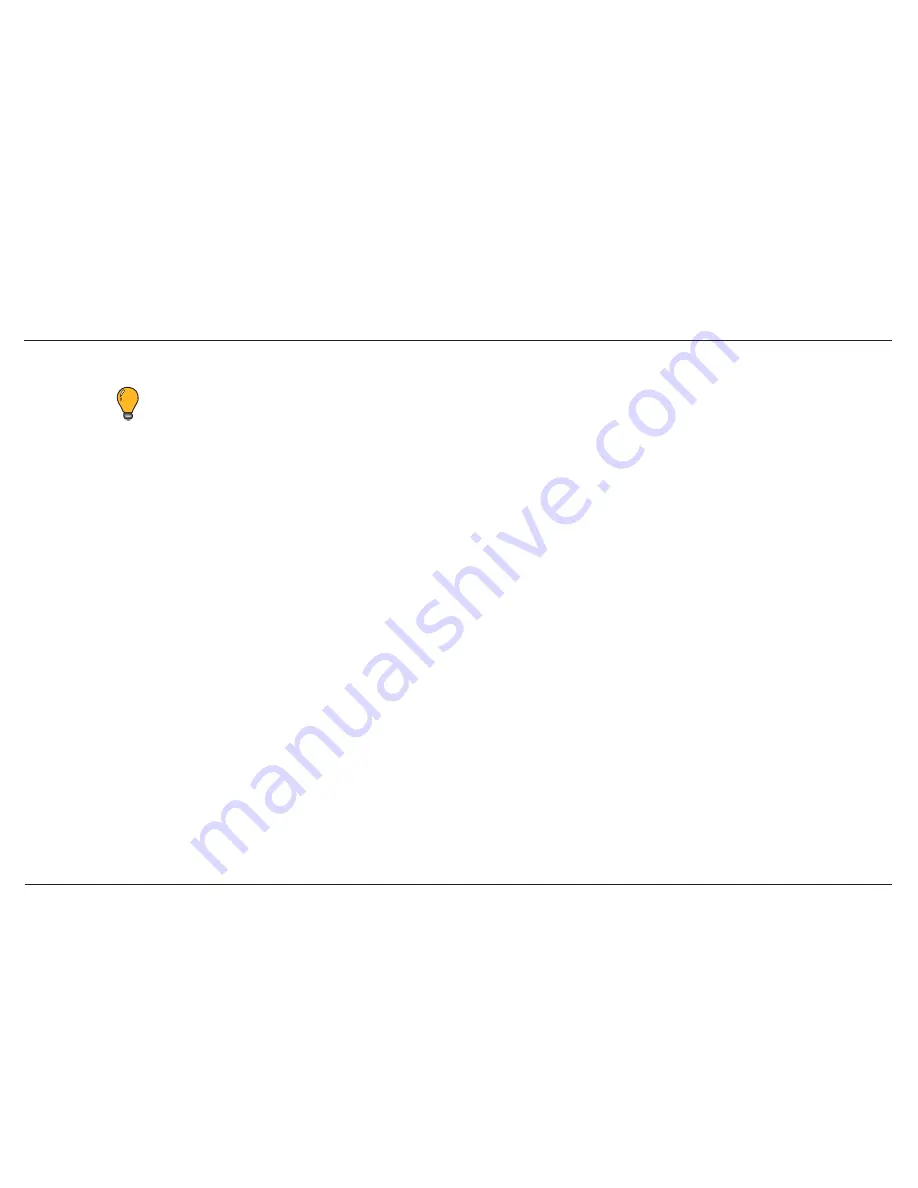
72
// Popcorn Hour A-210
Note: To restart the unit, press the POWER button for 3 seconds to allow the internal HDD (if installed)
to turn off. Once the POWER button ring light turns red, switch the unit off using the Power
ON/OFF
switch at the rear panel and unplugging the power cord. Wait for 60 seconds before
reconnecting the power cord and switching the unit on using the Power
ON/OFF
switch. Press
the POWER button to start the NMJ. Once the Media Source screen appears on your TV, the
restart is completed.
6. Plug the USB flash memory device into a USB port on your NMT.
7. On your NMT, browse to
Setup > Maintenance > NMT Setup Wizard
.
8. Select
Typical Setup
, press
Next
, then select
USB
as the setup source. Press
Next
to
reinstall or update the existing NMT Application on your NMT.
9. Do NOT turn off your NMT while the update is running, as it will cause your NMT to stop working.
10. Your NMT will restart when the update is completed.
















































