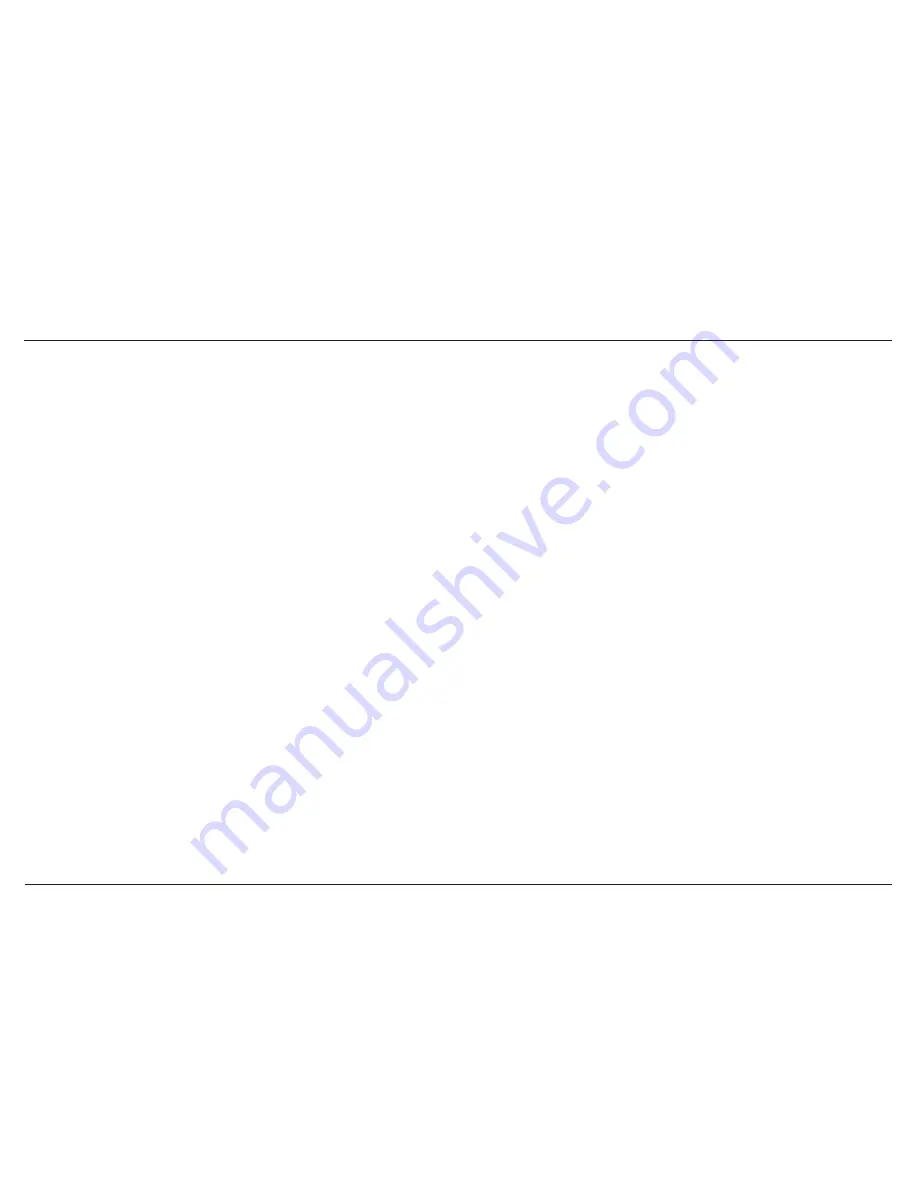
91
// Popcorn Hour A-210
After uploading the NZB file, it will take a minute before the program commences the download.
There is a safety interval of 1 minute to allow NZBGet to ensure that the NZB file is completely
on the HDD before commencing the download. You may adjust the safety interval in
nzbget.conf
,
option
NzbDirFileAge
. The progress of the download is displayed on the web GUI for your
convenience.
After a download is finished and the NZB file set contains
par2
files, your download will be checked
and repaired if necessary. The unpack script in
.nzbget
will be called and your download will be
unpacked. The unpack script of the NMT is able to unpack
.RAR
packed files and also unpack
.RAR
files nested inside of
.RAR
packs.
With the GUI you will be able to pause, delete, and move your downloads. You may set the file
download priority of important file by moving them to the top of the queue with the buttons in
front of the file set.
If you want to pause all downloads, you can do that via the
pause
button on the bottom left of
the web GUI, and restart it again with the
resume
button.
All downloads will be downloaded and unpacked to the folder
Download
on your NMT’s HDD and
will be in a folder that has the same name as the NZB file you uploaded, so be sure to give your
NZB files descriptive names to ease identification.















































