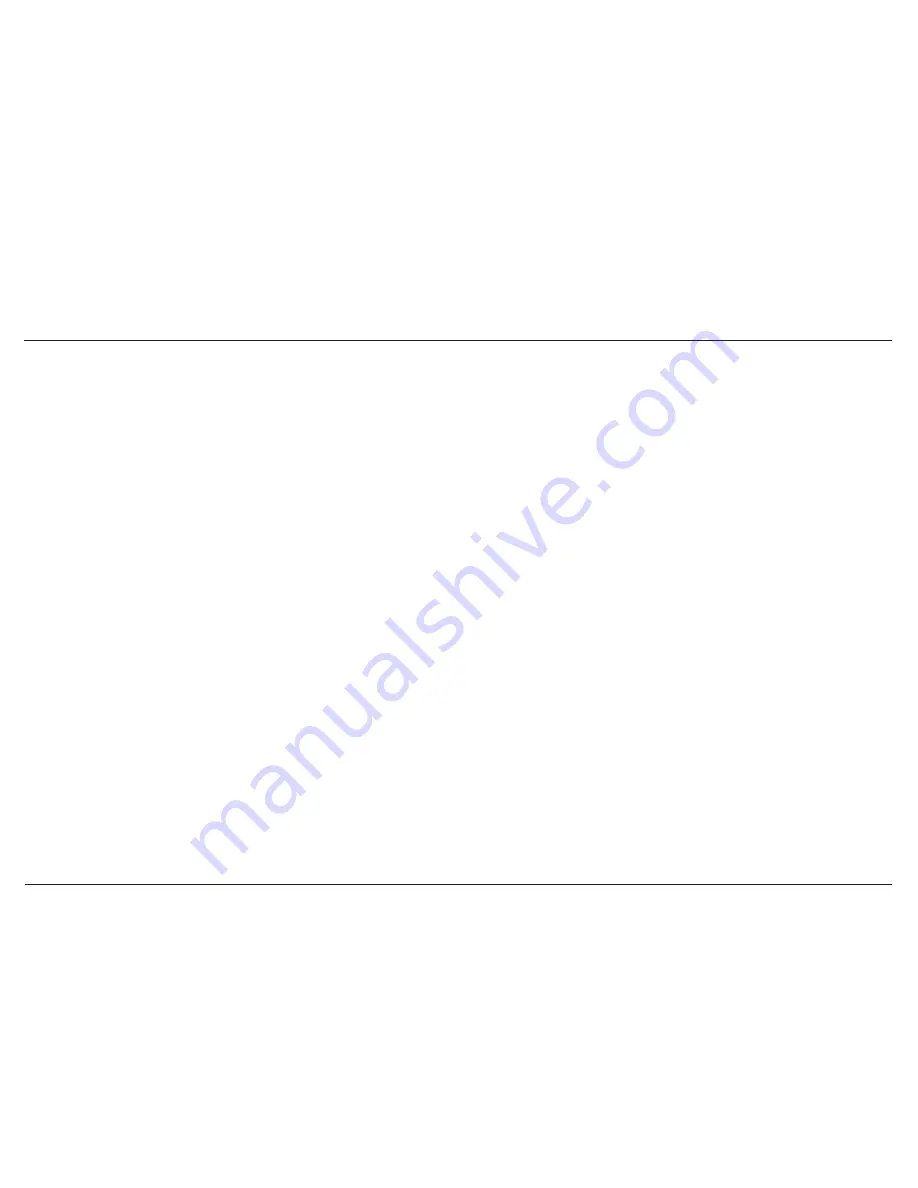
98
// Popcorn Hour A-210
2. Select the USB flash storage device as the Media Source and browse to the
Others
media filter.
Select the
scandisk.html
.
3. Select the
Disable NMT
option.
4. Then click on the
Scan NMT Partition
option to scan the HDD partition for damaged sectors.
Restart the NMT when the scanning has been completed.
5. Browse to the
Others
media filter again and select
Enable NMT
.
6. Restart the NMT and test the options or services that were affected.
7. If the problem persists, reinstall the
NMT Applications
or repeat steps 3 to 6 with the
Scan Content Partition
option selected.
















































