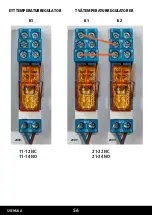ENGLISH
63
MED XW70L
Pr1 user level parameters for temperature and door alarms and their
delay times as well as sensor temperature values
Press simultaneously
+
A text “ALC” will appear on the screen.
To change the parameter ALC, ALU, ALL, ALd or did search with the arrow buttons
or
and
press
at the desired parameter. Adjust the value with the arrow buttons
or
and confirm
with selection button
.
The easiest way to turn the alarm on when using factory settings is by leaving the door ajar (door
switch activates) for one minute, which results in open door alarm (voltage free alarm relay control)
Alarms
ALC alarm mode (rE or Ab)
rE (default factory setting)
• temperature alarm limit changes when adjusting the temperature
> for example with the settings Set=4, ALU=4 and ALL=2 the alarm thresholds will be
at temperatures of +8°C and +2°C after ALd delay.
ALU maximum temperature alarm
• setting
4
in both C and F models
ALL minimum temperature alarm
• setting
2
in C models and
3
in F models
Ab (option):
• fixed alarm threshold with ALU and ALL remaining unchanged while adjusting
temperature
• ALU and ALL are set to preferred alarm threshold
Delays
• Ald; temperature alarm delay (setting: 20 min)
• did; door alarm delay (setting 1 = 1 minute, 0 = immediate)
db1-db4 sensor temperature values
Move with the arrow buttons
and
to the desired sensor, and press
, The screen will
display the temperature of the selected sensor. If the sensor is not in use, a text ”noP” appears on
the screen. Return to the menu using the button
. The device will return automatically to normal
mode within 15 seconds.
Summary of Contents for FESTIVO MED XW70L
Page 2: ......
Page 29: ...SUOMI 29 TTL RS 485 datakaapeli 0 5 M lis varuste L OKP050...
Page 57: ...SVENSKA 57 TTL RS 485 datakabel 0 5 M tillbeh r L OKP050...
Page 85: ...ENGLISH 85 Notes...
Page 86: ...ENGLISH 86 Notes...
Page 87: ...ENGLISH 87 Notes...