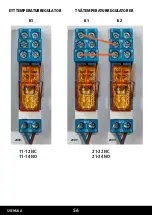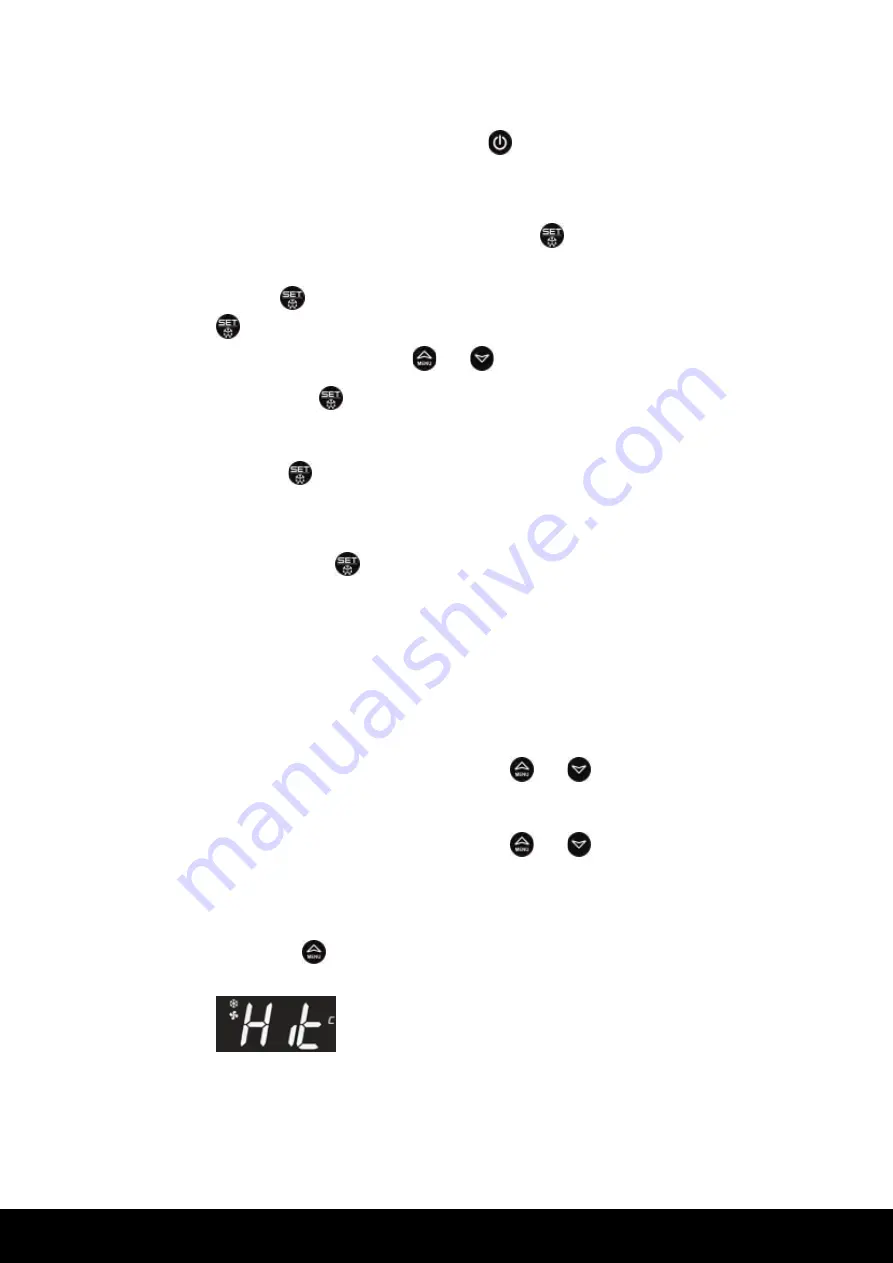
ENGLISH
68
Use of temperature control
1. Switch on the cabinet
•
Switch the power on by pressing the key
3 seconds.
2. Adjust temperature
•
Checking temperature settings: Press the button
shortly, and the temperature setting
displays on the screen.
•
Press key
for 3 seconds and ”SEt” message will be displayed. Release the button
immediately then the display will show the set temperature.
•
Adjust temperature with keys
and
.
•
Press again key
or wait for 60 seconds and the display will revert to the normal
state.
Note!
Press key
for more than 5 seconds an additional defrost will be activated (dEF).
3. Additional defrost (manual defrost)
•
Press the button
for 5 seconds, and the screen will display the text “SET”. Keep the
button pressed down and the text ”dEF” will appear on the screen. The extra thawing will
start. The additional thaw function cannot be switched off using the button. Thawing will
end automatically.
Note!
Additional defrost does not turn on if there is no need for defrosting.
4. To lock and unlock the keyboard
• Keep pressed together for more than 3 s the
and
keys. The “POF” message
will be displayed and the keyboard will be locked. In lock mode, only minimum and
maximum temperatures can be checked. Other functions are locked.
• Keep pressed together for more than 3 s the
and
keys till the “Pon” message
will be displayed.
5. Control of the minimum and maximum temperatures recorded (P4 additional probe)
•
Press button
once. ”Hit” will appear on the display for a moment followed by the
maximum temperature logged.
MED SAVE XW757K
Summary of Contents for FESTIVO MED XW70L
Page 2: ......
Page 29: ...SUOMI 29 TTL RS 485 datakaapeli 0 5 M lis varuste L OKP050...
Page 57: ...SVENSKA 57 TTL RS 485 datakabel 0 5 M tillbeh r L OKP050...
Page 85: ...ENGLISH 85 Notes...
Page 86: ...ENGLISH 86 Notes...
Page 87: ...ENGLISH 87 Notes...