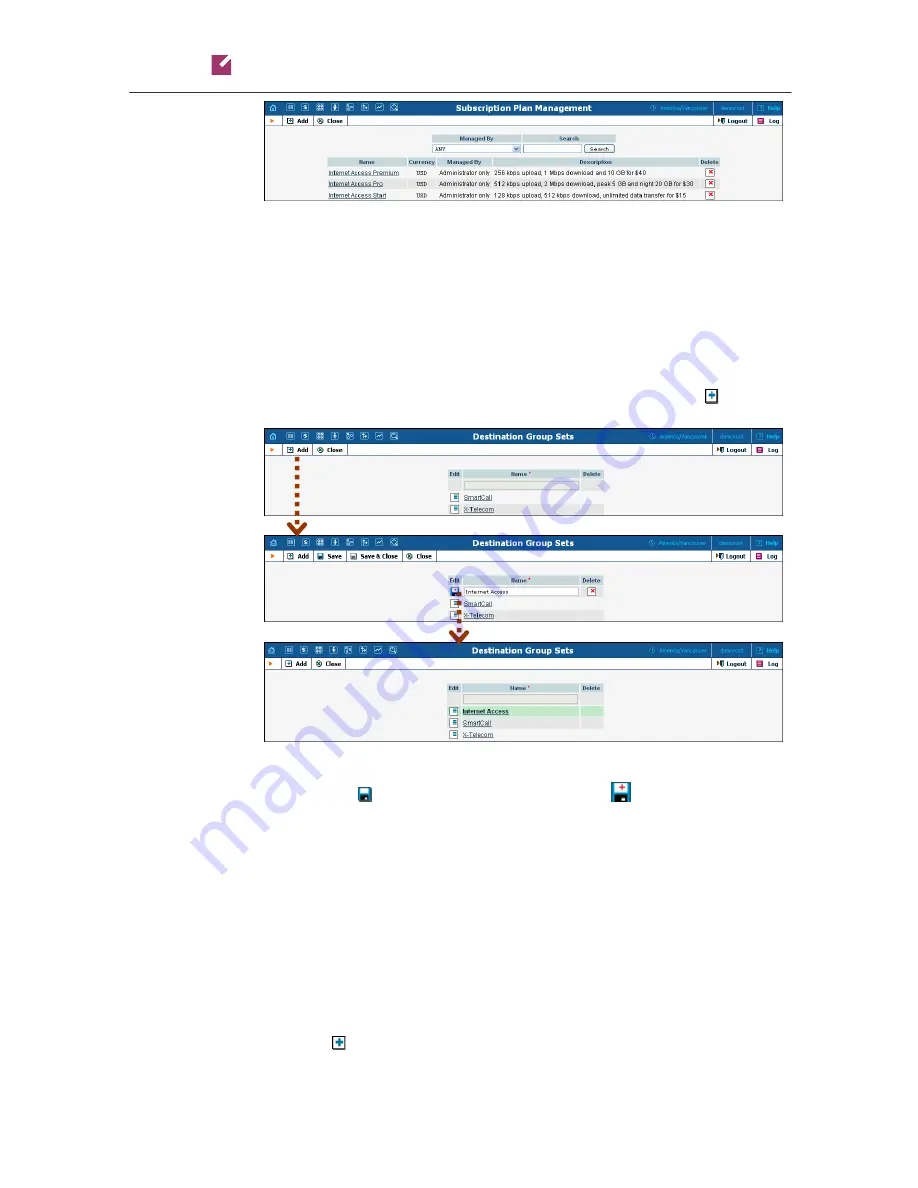
Porta
Switch
Broadband Internet Access Services
© 2000-2011 PortaOne, Inc. All rights Reserved. www.portaone.com
60
Create a Destination Group Set
In order to define discounts for your Internet service, you need to create a
destination group set.
1.
In the
Rating
section of the admin interface, choose
Destination
Group Sets
.
2.
On the Destination Group Sets Management
page, choose
Add
.
3.
Type in the name of the new destination group set.
4.
Click the
Save
button in the toolbar or the icon on the left end
of the row.
Define a Destination Group
Now you need to create one destination group.
1.
In the
Rating
section of the admin interface, choose
Destination
Group Sets
.
2.
On the Destination Group Sets page, click on the destination group
set name to enter the Edit screen.
3.
Click
Add
to add a new destination group.
















































