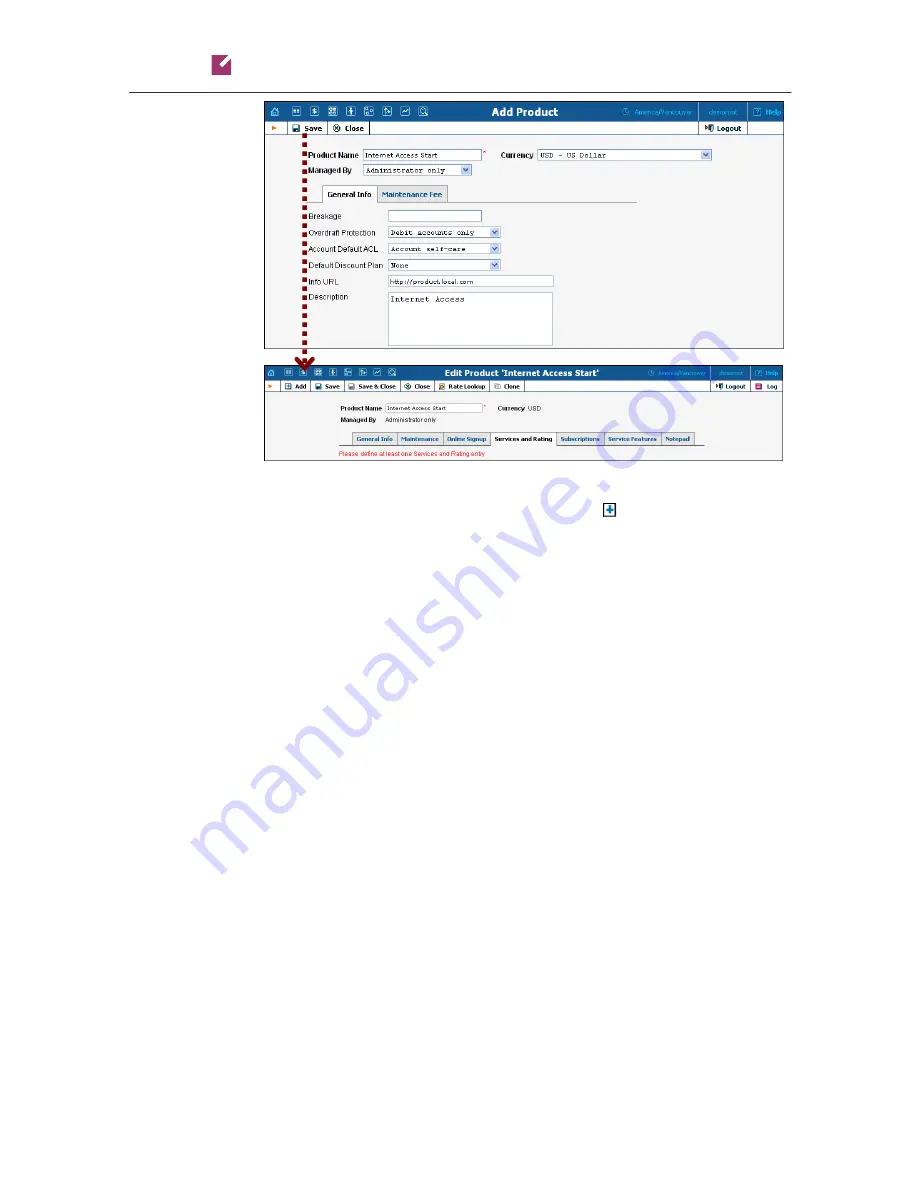
Porta
Switch
Broadband Internet Access Services
© 2000-2011 PortaOne, Inc. All rights Reserved. www.portaone.com
67
1.
In the
Rating
section of the Admin-Index page, choose
Products
.
2.
On the Product management page, click the
Add
icon.
3.
Fill in the “Add product” form:
o
Product name
– product object name.
o
Currency
– product currency; only tariffs which have the same
currency will be permitted in the rating list.
o
Managed by
–
If you want this product to be used for your
reseller’s accounts, so the reseller himself can change the
parameters of this tariff and create new accounts using this
product, choose a customer name from the menu. Otherwise,
choose
Administrator only
here.
General Info tab
o
Breakage
– Leftover balance which is considered “useless” (for
statistical purposes). Accounts with a balance below breakage will
be counted as
depleted
. This does not affect account authentication
or authorization, so the account can still access wireless services if
there is enough money left to cover at least the first interval.
o
Account Default ACL
– The access level assigned by default to
new accounts created with this product. The ACL determines
which operations may be performed by accounts on the self-care
pages. The default value is “Account self-care” (pre-defined
ACL), which allows all possible operations.
o
Default Discount Plan
– If no discount applies to your product,
select
None
. In our example, select this option for the
Start
package. For the other two packages, we need to select the
corresponding discount plans:












































