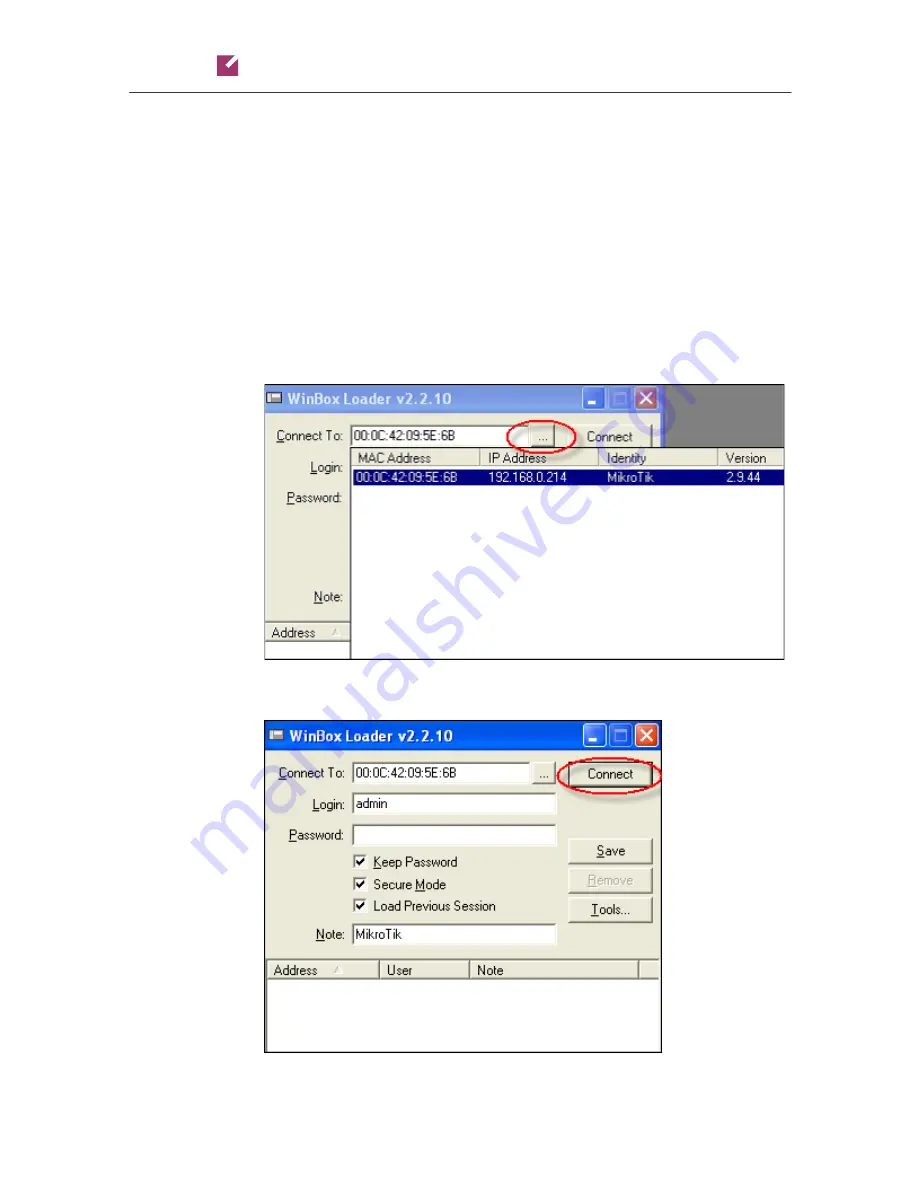
Porta
Switch
Prepaid WiFi Services
© 2000-2011 PortaOne, Inc. All rights Reserved. www.portaone.com
8
Setting Up Your Network Components
Mikrotik Configuration Guidelines
1.
Assign a proper IP address to Mikrotik.
If it is already assigned go to step 2. If not, set IP address manually or
enable DHCP client and assign it to Ethernet interface with the help of
winbox.exe
utility.
Click the “
…
” button, and select your router; only one should appear.
Make sure the login is
admin
and there is no password. Click
Connect
.









































