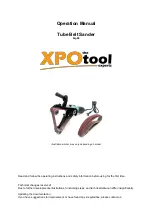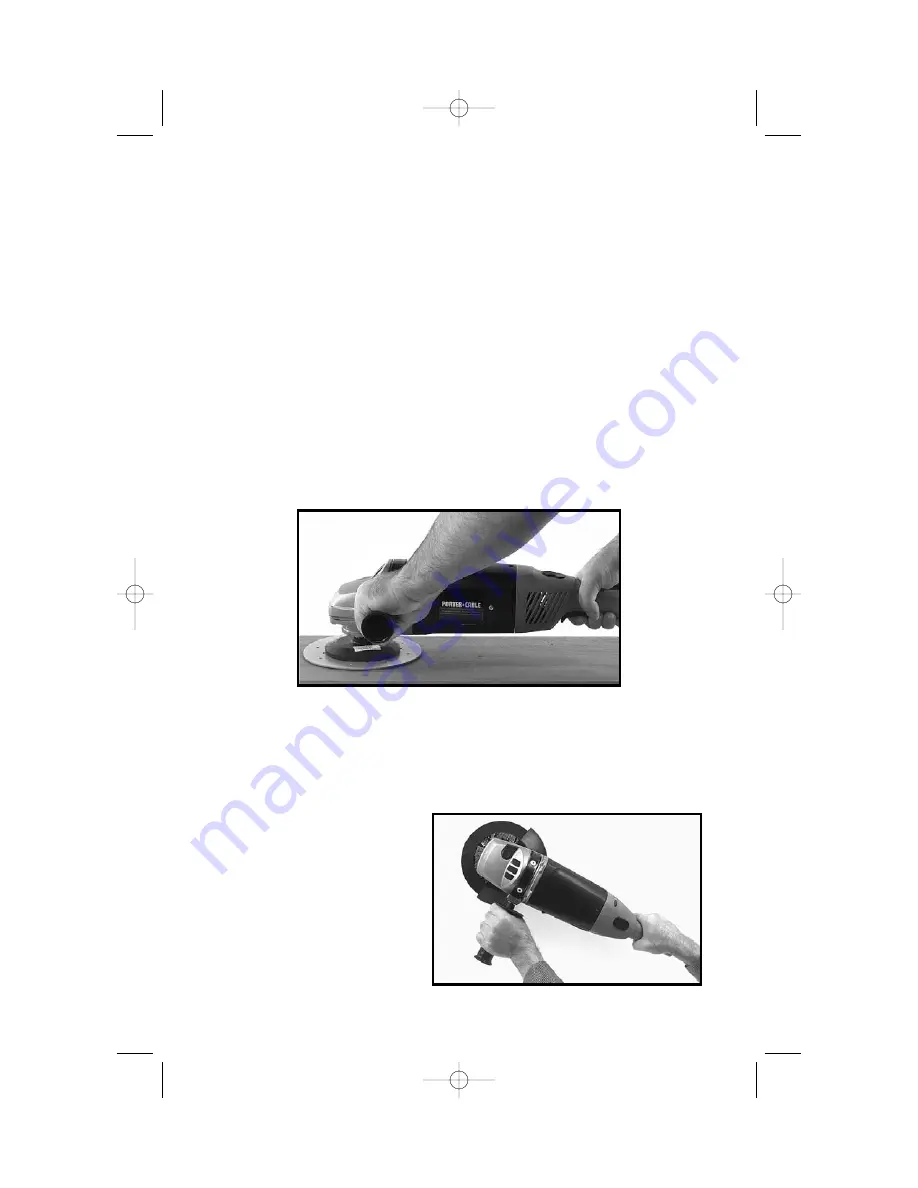
10
CAUTION:
Ensure rear handle is locked into one of the three
locations before turning tool on to prevent loss of control, damage
to the machine, and bodily injury.
USING A DISC SANDER
1.
CAUTION:
Secure work to prevent it from moving during the sanding
operation. Friction between the sanding disc and work will try to spin work
away from sander and may cause bodily injury.
2.
CAUTION:
WEAR SAFETY GLASSES AND DUST MASK.
3.
Hold sander firmly by the rear and auxiliary handles, making sure
sanding disc is clear of work and foreign objects. Start sander and lower so
that sanding disc is FLAT on work surface, Fig. 6.
4.
Move sander in long sweeping overlapping strokes as you go back and
forth. Do not move sander in a circular motion or stay in one spot too long as
this will produce swirls and an uneven finish. The weight of the sander
applies sufficient pressure for fast stock removal. Additional pressure will
only slow the sander down and decrease removal of stock.
5.
LIFT SANDER FROM WORK BEFORE TURNING OFF MOTOR.
6.
Always be sure motor has stopped before setting sander down.
SANDING TIPS
For rough sanding and quick stock removal, use a coarse grit sanding disc.
For a fine finish, use a medium grit disc, followed by a fine grit disc. Do not
go directly from a coarse grit to a fine grit, as it is difficult to remove marks
left by the coarse grit disc.
USING A DISC GRINDER
Be certain wheel guard and
auxiliary handle are installed.
Firmly grip the auxiliary handle
and motor housing as shown in
Fig. 7. Lift up rear of motor
housing so only the front
section of grinding wheel
contacts the work. Use light
pressure. Always lift the grinder
off work before starting or
stopping motor. The arrow on
Fig. 6
Fig. 7
283800 - 07-31-00.QXD 9/23/02 1:34 PM Page 10