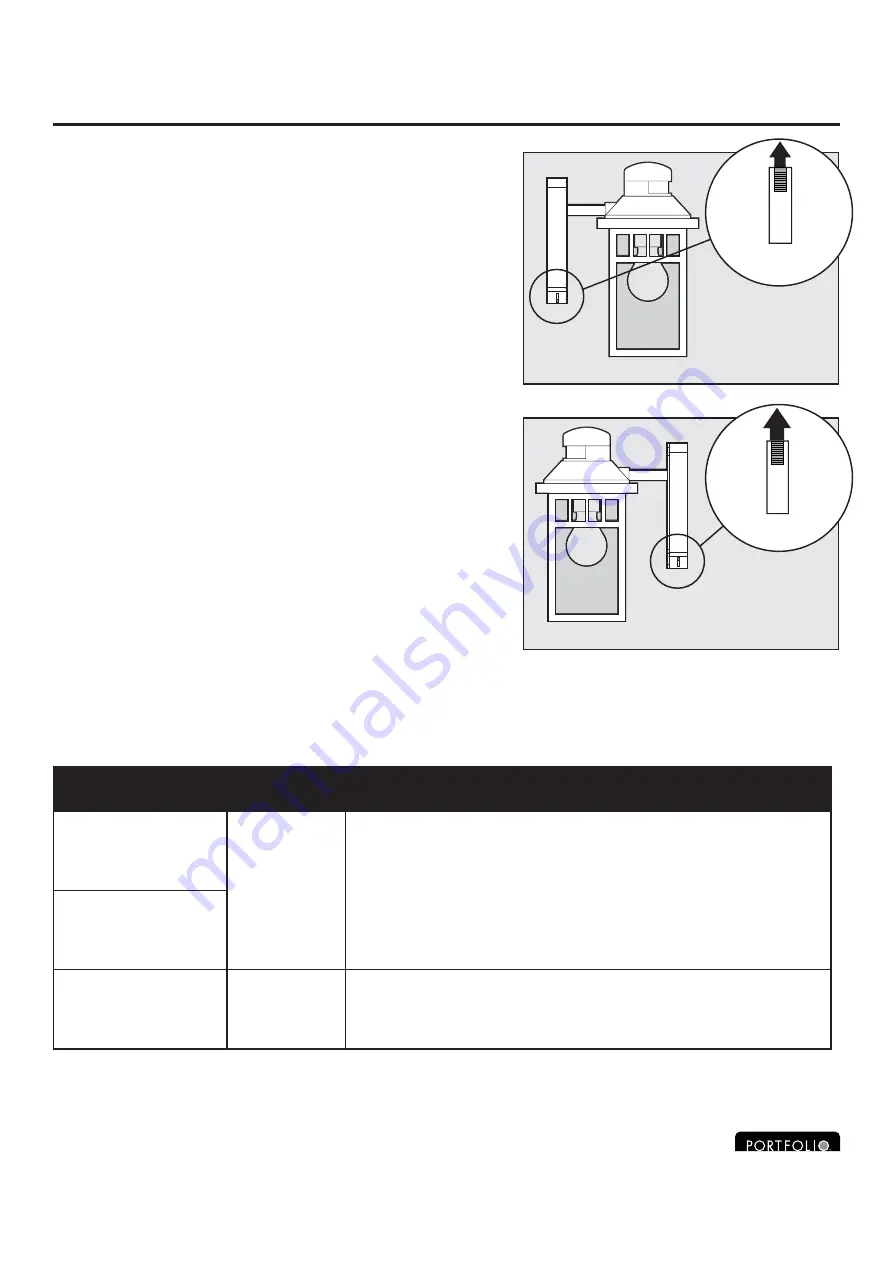
7
OPERATING INSTRUCTIONS
Lowes.com/portfolio
Getting Started
$IWHULQVWDOOLQJWKH¿[WXUHVOLGHWKH³7,0(5´VZLWFK
(located on the bottom right of the backplate on
¿[WXUH$WR³7(67´5HVWRUHSRZHUDWWKHFLUFXLWEUHDNHU
and turn on your wall switch. The light will turn on and
remain on for approximately 45 seconds. Then the light
ZLOOÀDVKWLPHVDQGWXUQRII
Note:
In TEST mode, the motion sensor will turn on the
OLJKWZKHQLWVHQVHVPRYHPHQW)RXUWR¿YHVHFRQGVDIWHU
movement has stopped, the light will turn off.
,Q7(67PRGHVOLGHWKH³6(16,7,9,7<´VZLWFKORFDWHG
RQWKHERWWRPOHIWRIWKHEDFNSODWHRQ¿[WXUH$WRD
GHVLUHGOHYHO³/´IRUORZ³0´IRUPH´IRUKLJK
From a distance, walk through the coverage area. When
WKHOLJKWWXUQVRQQRWH\RXUGLVWDQFHIURPWKH¿[WXUH
7U\GLIIHUHQWDSSURDFKHVWRZDUGWKH¿[WXUHIURPYDULRXV
DQJOHV7U\SDWKZD\VZKHUH\RXH[SHFWKLJKWUDI¿FVXFK
as walkways and driveways.
,IQHFHVVDU\VHOHFWDGLIIHUHQW³6(16,7,9,7<´VZLWFK
position to increase or decrease sensitivity/range. Repeat
the steps above. Continue to adjust the sensitivity until
optimum results are attained.
Selecting Function
$IWHUVHWWLQJWKHVHQVLWLYLW\VHOHFWWKHIXQFWLRQE\VOLGLQJWR³7,0(5´VZLWFKWRRQHRIWKHIROORZLQJ
positions:
"TIMER" SWITCH
POSITION
FUNCTION
DESCRIPTION
4
Motion
Sensor
At dusk, the motion sensor will activate (Motion Sensing
Mode). Any movement within the coverage area will cause
the light to turn on. After movement has stopped, the light will
remain on for the preset time limit (4 or 10 minutes). At the
time limit, the light will turn off. The motion sensor will remain
active throughout the night. At dawn, the motion sensor will
deactivate.
10
Dusk-to-Dawn
Dusk-to-
Dawn
At dusk, the light will turn on. The light will remain on
throughout the night until dawn. At dawn, the light will turn
off. The light will remain off throghout the day until dusk.
DUSK
TO
DA
WN
TIMER
10 4
TEST
SENSITIVITY
H M L








































