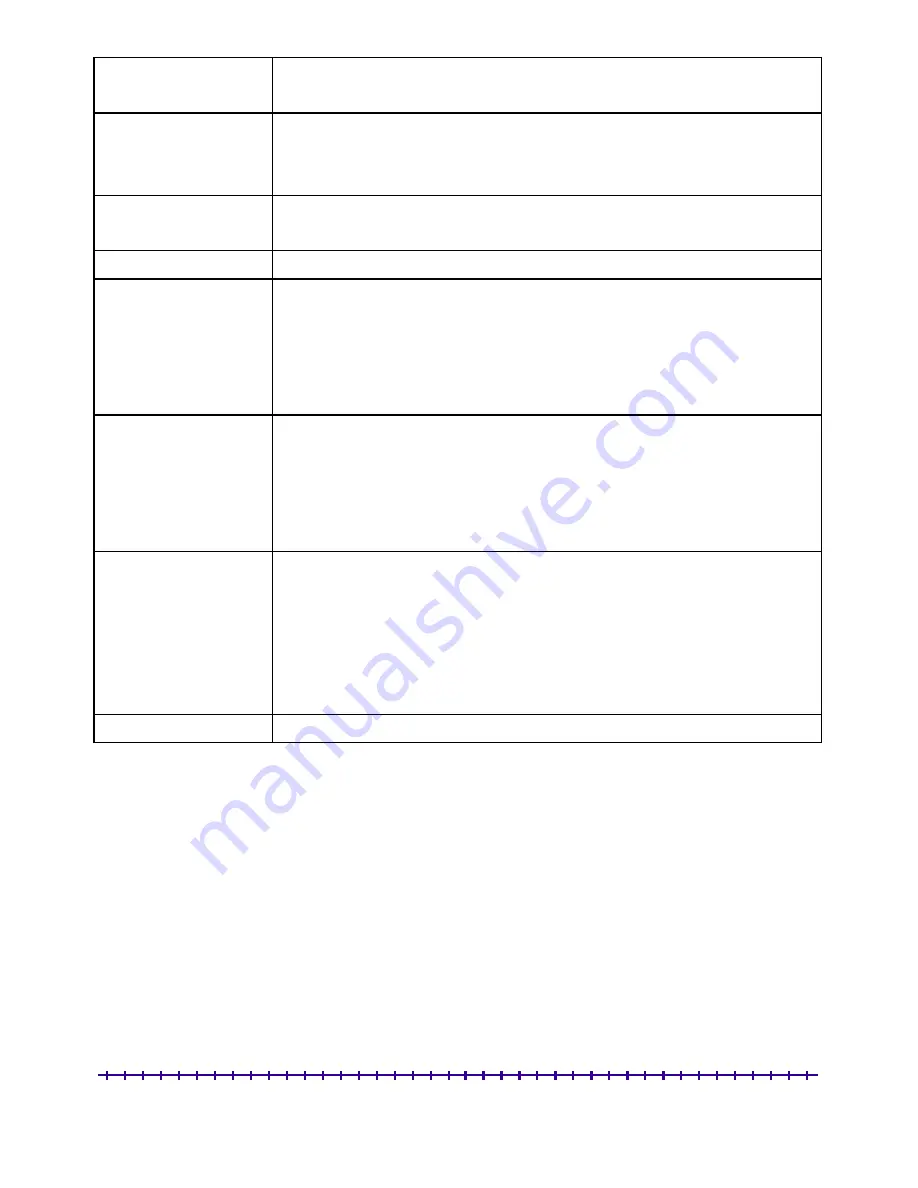
5
AD1 input
AD2 input
3 output
1. Door Lock
2. Door Unlock
3. Coil (for E-card searching)
GPS output interface
GPS port will output NMEA 0183 GPS data.
Data rate: 9600 bps
Valet Switch
(1) Send help report (2) activate or deactivate Immediate Geofence
PC-setup
Initialize the unit and program the device, including Network APN,
server IP address, user message, report control, and Geogence
setting, etc …
Note that Network APN and server IP details must be set before the
installation.
Standard Report
Automatic report for AVL tracking purpose:
Fixed time report
Fixed distance report
Intelligent report (combine time and distance)
Keep alive report
Event Report
Temperature report
Speeding report
Low battery report
Geofence trigger report
Wake up report
ALARM trigger report, e.g. ARM, ignition inputs, etc …
History data store
900 report can be saved in unit, and read from server and pc-setup
Valet switch OPERATION
(1) Sending help report
Press the button once, The LED will flash once and a help report will be generated.
(2) Activate or deactivate Immediate Geofence
Press the button and release it when the LED flashes once. After releasing it, the LED will
stay continuously on to indicate the ‘Immediate Geofence’ is on. To deactivate: Press the
button (the LED will be temporally off), and release it when the LED flashes once. After
releasing it, the LED will then stay continuously off. A report will be sent out if the vehicle
goes out/in to the Geofence zone.





































