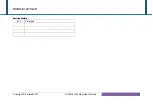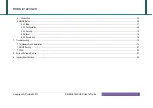ROBO-8122VG2R
Copyright © Portwell 2017 ROBO-8122VG2R User's Guide
3
Contents
1 Introduction .............................................................................................................................................................................................................................. 10
2 Specifications ............................................................................................................................................................................................................................ 11
2.1 Supported Operating Systems ......................................................................................................................................................................................... 12
2.2 Mechanical Dimensions ................................................................................................................................................................................................... 13
2.3 Power Consumption ......................................................................................................................................................................................................... 15
2.4 Environmental Specifications ........................................................................................................................................................................................... 16
3 Hardware Configuration ........................................................................................................................................................................................................... 18
3.1 Jumpers and Connectors ................................................................................................................................................................................................. 18
3.2 Jumpers Settings ............................................................................................................................................................................................................. 19
3.3 Connector Settings .......................................................................................................................................................................................................... 22
4 Signal Descriptions ................................................................................................................................................................................................................... 26
4.1 Watch Dog Signal ............................................................................................................................................................................................................ 26
5 System Resources ................................................................................................................................................................................................................... 32
5.1 Intel® Skylake-S PCH ...................................................................................................................................................................................................... 32
5.2 Main Memory ................................................................................................................................................................................................................... 32
5.3 Installing the Single Board Computer ............................................................................................................................................................................... 33
5.3.1Chipset Component Driver ..................................................................................................................................................................................... 33
5.3.2 Intel® HD Graphics ............................................................................................................................................................................................... 34
5.3.3 Intel LAN I210AT/I217LM Gigabit Ethernet Controller ........................................................................................................................................... 34
6 BIOS Setup Items ..................................................................................................................................................................................................................... 35
Summary of Contents for ROBO-8122VG2R
Page 13: ...ROBO 8122VG2R Copyright Portwell 2017 ROBO 8122VG2R User s Guide 13 2 2 Mechanical Dimensions...
Page 14: ...ROBO 8122VG2R Copyright Portwell 2017 ROBO 8122VG2R User s Guide 14...
Page 17: ...ROBO 8122VG2R Copyright Portwell 2017 ROBO 8122VG2R User s Guide 17 Block Diagram...
Page 51: ...ROBO 8122VG2R Copyright Portwell 2017 ROBO 8122VG2R User s Guide 51 CPU0 1 PCIE Configuration...
Page 76: ...ROBO 8122VG2R Copyright Portwell 2017 ROBO 8122VG2R User s Guide 76 6 2 5 Save Exit...
Page 83: ...ROBO 8122VG2R Copyright Portwell 2017 ROBO 8122VG2R User s Guide 83...