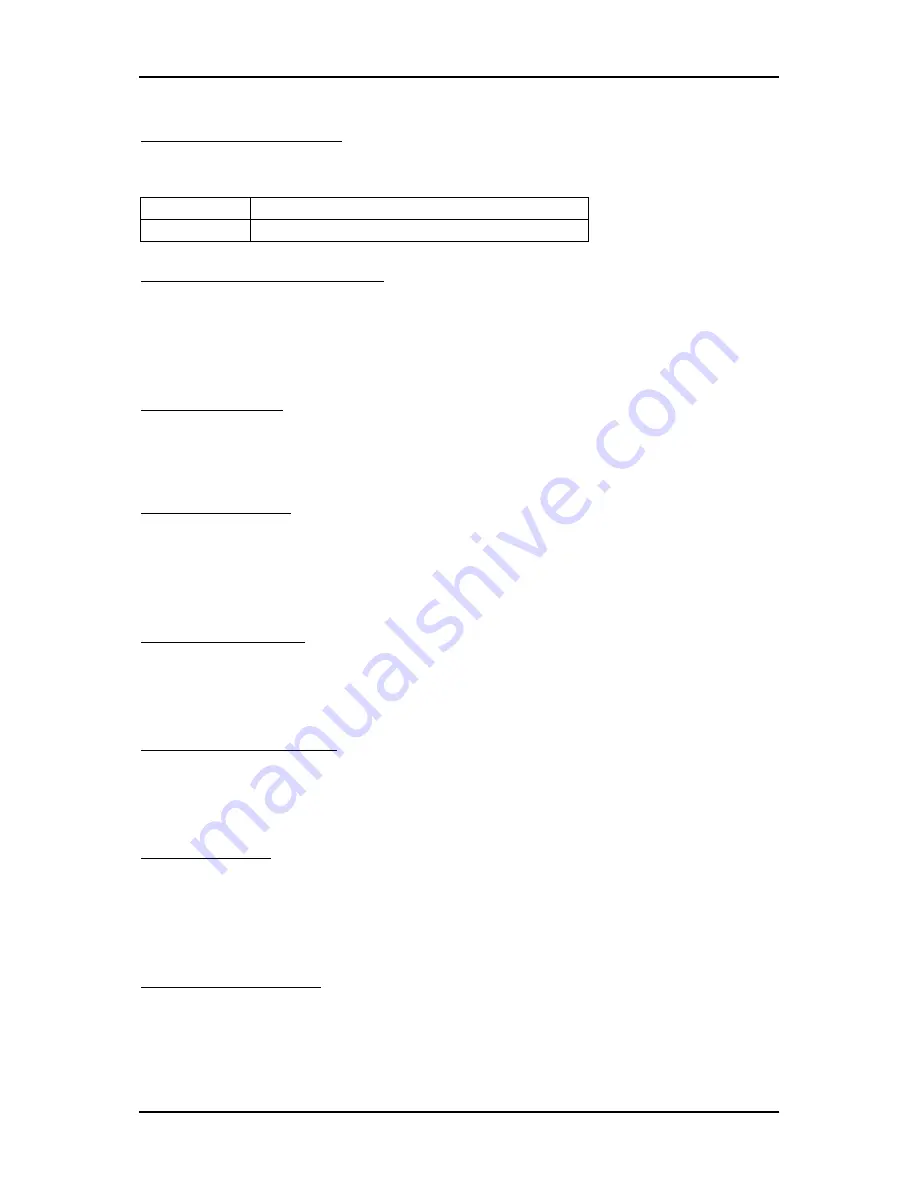
BIOS Setup Information
ROBO-8712E Series User’s Manual
4-8
Quick Power On Self Test
Allows the system to skip certain tests while booting. This will decrease the time
needed to boot the system.
Enabled
Enable quick POST
Disabled
Normal POST
First/Second/Third Boot Device
Select your boot device priority.
The choice: Floppy, LS120, HDD-0, SCSI, CDROM, HDD-1, HDD-2 HDD3, ZIP100,
USB-FDD, USB-ZIP, USB-CDROM, USB-HDD, LAN and Disabled.
Boot Other Device
Select your boot device priority.
The choice: Enabled, Disabled.
Swap Floppy Drive
If the system has two floppy drives, choose enable to assign physical driver B to
logical drive A and Vice-Versa.
The choice: Enabled, Disabled.
Boot Up Floppy Seek
Enabled tests floppy drives to determine whether they have 40 or 80 tracks.
The choice: Enabled, Disabled.
Boot Up NumLock Status
Select power on state for NumLock.
The choice: Off, On.
Gate A20 Option
Fast-lets chipsets control Gate A20 and Normal – a pin in the keyboard controller
controls Gate A20. Default is Fast.
The choice: Normal, Fast.
Typematic Rate Setting
Keystrokes repeat at a rate determined by the keyboard controller – When enabled,
the typematic rate and typematic delay can be selected.
The choice: Enabled, Disabled.
Artisan Technology Group - Quality Instrumentation ... Guaranteed | (888) 88-SOURCE | www.artisantg.com

































