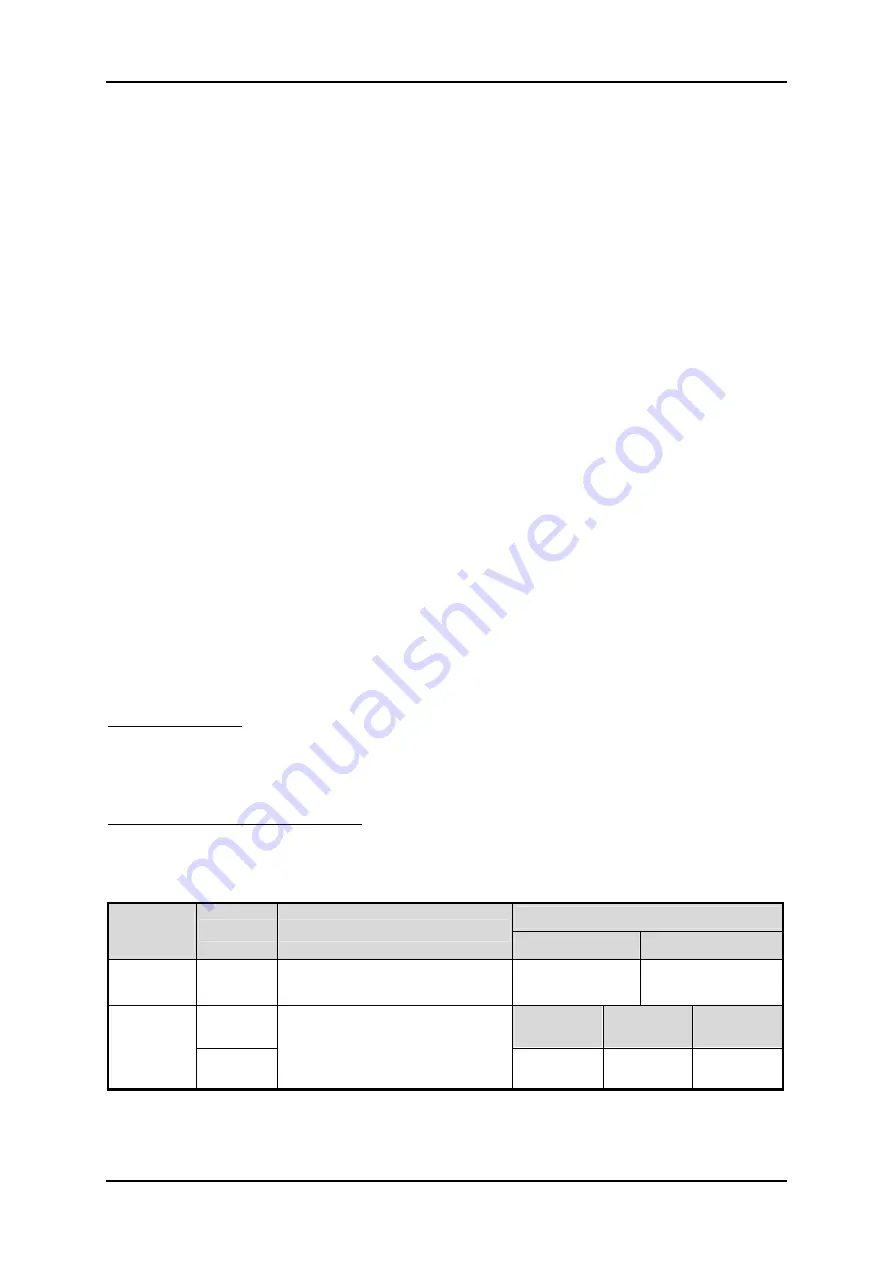
System Installation
RUBY-7720VG2A User’s Manual
3-4
3.3.1
Chipset Component Driver
The chipset on RUBY-7720VG2A is a new chipset that a few old operating systems
might not be able to recognize. To overcome this compatibility issue, for Windows
Operating Systems such as Windows 2000 /XP, please install its INF before any of
other Drivers are installed. You can find very easily this chipset component driver in
RUBY-7720VG2A CD-title.
3.3.2
Intel Integrated Graphics GMCH Chip
Using GMCH High performance graphic integrated chipset is aimed to gain an
outstanding graphic performance. Shared 64 accompany it to 160MB system
DDRII-DRAM with Total Graphics Memory. This combination makes
RUBY-7720VG2A an excellent piece of multimedia hardware.
With no additional video adaptor, this onboard video will usually be the system
display output. By adjusting the BIOS setting to disable on-board VGA, an add-on
PCI or PCI Express VGA Card can take over the system display.
Please find Intel 915 Graphic driver in the RUBY-7720VG2A CD-title. Drivers support
Windows 2000 / XP.
3.3.3
Realtek Gigabit Ethernet Controller
Drivers Support
Please find Reatlek 8111B LAN driver in /Ethernet directory of RUBY-7720VG2A
CD-title.
The drivers support Windows 2000 /XP.
LED Indicator (for LAN status)
RUBY-7720VG2A provides two LED indicators to report Reatlek 8111B Gigabit
Ethernet interface status. Please refer to the table below as a quick reference guide.
Operation of Ethernet Port
Reatlek
8111B
Color
Name of LED
Linked
Active
Status
LED
Green
Linked & Active LED
On
Blinking
Orange
Giga
Mbps
100
Mbps
10
Mbps
Speed
LED
Green
Speed LED
Orange
Green Off















































