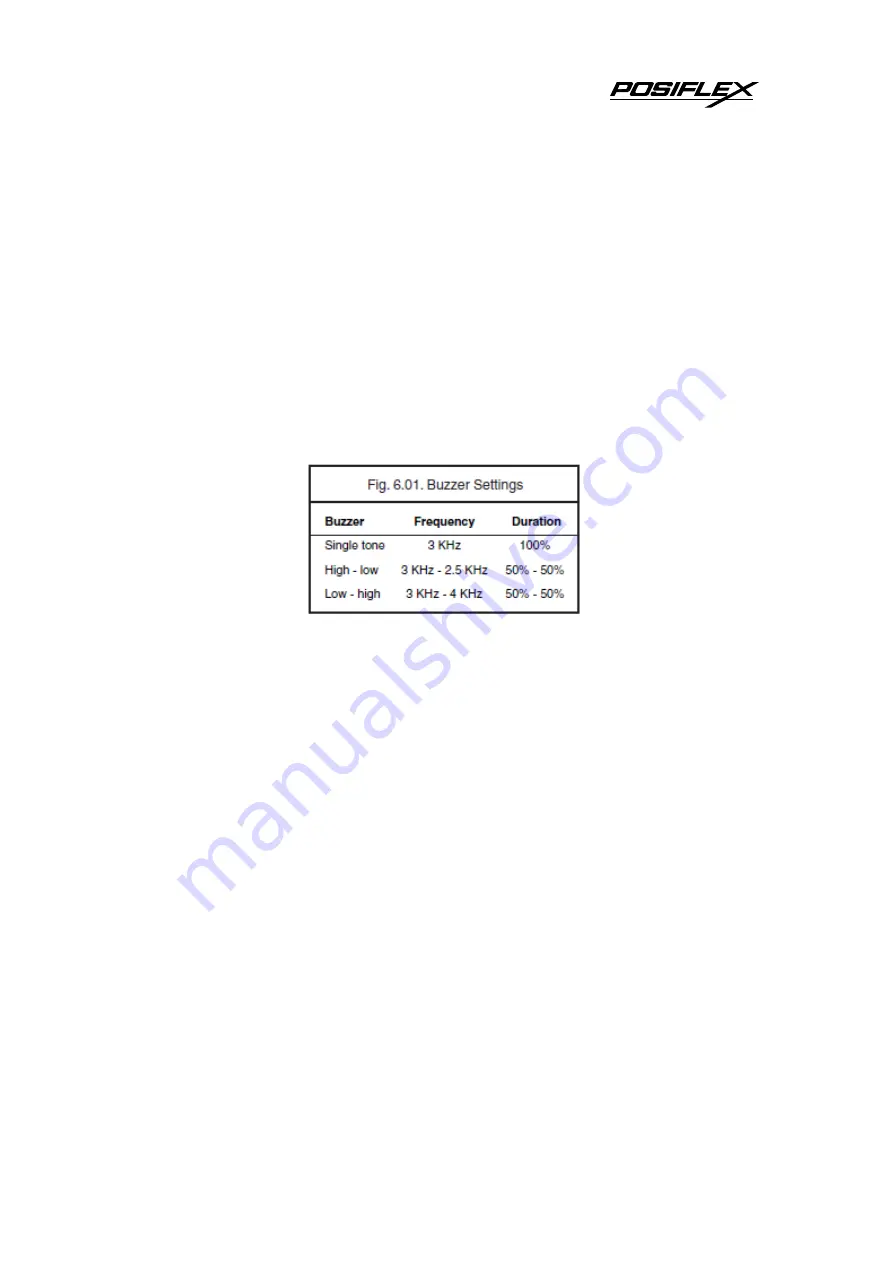
- 114 -
6. INDICATOR OPTIONS
This chapter describes the options for the Buzzer and Good Read LED.
6.1. Buzzer settings
These options determine the buzzer type, tone, duration and loudness. The buzzer
tone and loudness are reader dependent due to different buzzer types.
Buzzer type:
The buzzer may be disabled or enabled as either a hardware or software buzzer. Not
all readers support both a hardware and software buzzer.
Buzzer tone:
If a software buzzer is used, the buzzer tone may be selected as shown in figure 6.01.
Buzzer duration and loudness:
If a software buzzer is used, a buzzer duration of 50, 100, 200 or 400 msec. may be
selected. The loudness can be adjusted in four different steps.
Buzzer before transmission:
The good read buzzer will be activated after decoding the bar code, but before
transmission. During the transmission the buzzer sequence will be completed. The
good read buzzer will be activated after transmission.
Enable startup buzzer:
When this options is selected, the reader will generate a single good read buzzer to
indicate the reader is ready after the reader is supplied with power.
Summary of Contents for CD-3600
Page 1: ...i CD 3600 3601 2D Image Scanner Advanced Manual Version B0 ...
Page 5: ...v APPENDIX B GLOSSARY OF TERMS 122 ...
Page 83: ... 78 ...
Page 84: ... 79 ...
Page 85: ... 80 ...
Page 86: ... 81 ...
Page 96: ... 91 SET SPACE 5A 5B 5C 5D 5E 5F 5G 5H 5I 5J 5K 5L 5M END ...
Page 97: ... 92 SET 5N 5O 5P 6A 6B 6C 6D 6E 6F 6G 7A 7B 7C END ...
Page 98: ... 93 SET 7D _ 7E 7F 9T 9U 9V 9W END ...
Page 99: ... 94 4 3 3 Direct input numeric SET 0 Q0 1 Q1 2 Q2 3 Q3 4 Q4 5 Q5 6 Q6 7 Q7 8 Q8 9 Q9 END ...
Page 101: ... 96 SET N 0N O 0O P 0P Q 0Q R 0R S 0S T 0T U 0U V 0V W 0W X 0X Y 0Y Z 0Z END ...
Page 103: ... 98 SET n N o O p P q Q r R s S t T u U v V w W x X y Y z Z END ...
Page 106: ... 101 SET Z SUB 1Z ESC 9A FS 9B GS 9C RS 9D _ US 9E DEL ASCII 127 9F END ...














































