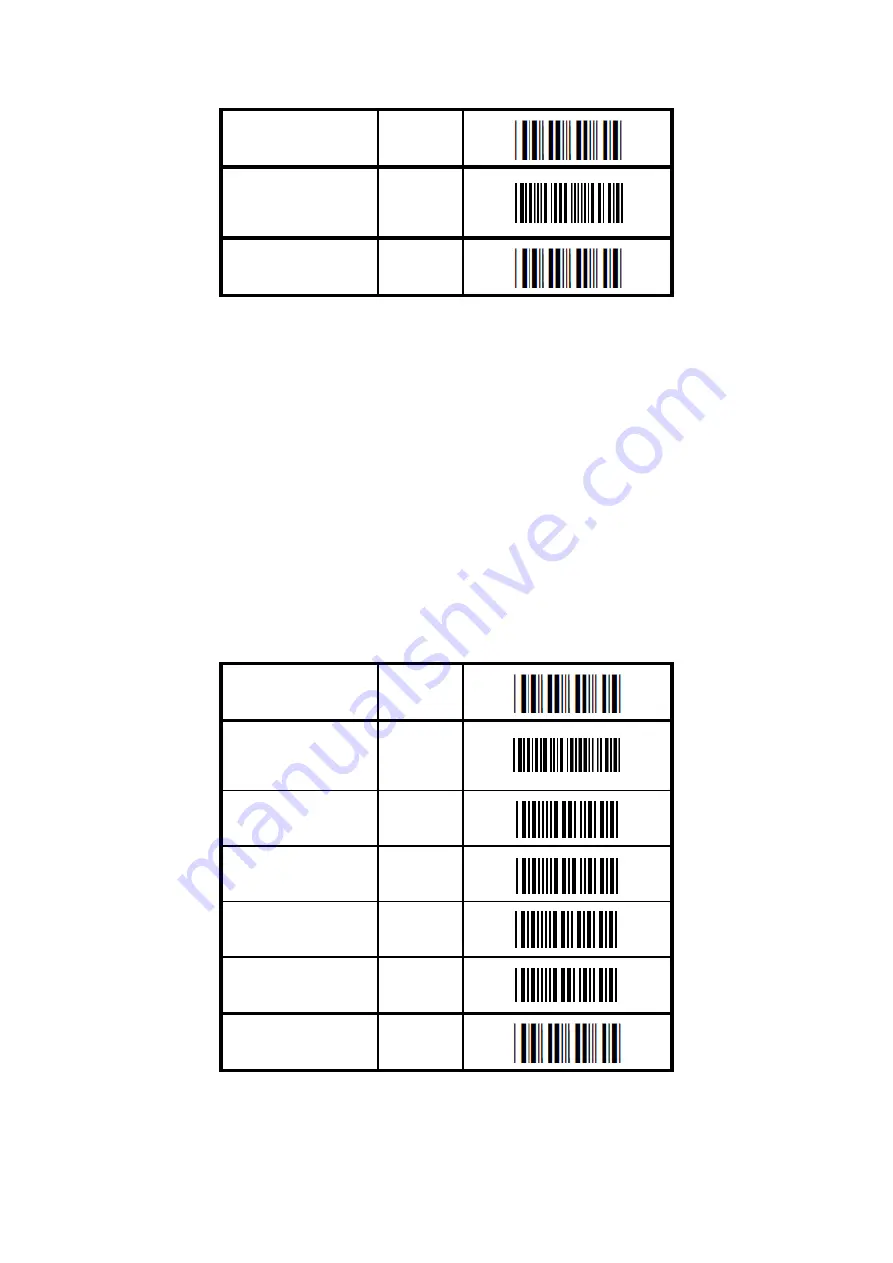
- 8 -
SET
Prevent specular
reflection
D3Q
END
1.5. Configure Data Transmission Interval
This option allows you to specify the interval at which the scanned data will be
transferred. In other words, this will determine how fast you want the scanned data to
be transmitted.
How to set data transmission interval:
Please follow the example below to scan the sequence of barcode labels to set the data
transmission interval to be 2 ms:
<SET>
<USB HID Transfer Interval>
<bInterval=2>
<END>
SET
USB HID transfer
interval
E9M
bInterval = 1
Q1
bInterval = 2
Q2
bInterval = 4
Q4
bInterval = 8
Q8
END
Summary of Contents for CD-3600
Page 1: ...i CD 3600 3601 2D Image Scanner Advanced Manual Version B0 ...
Page 5: ...v APPENDIX B GLOSSARY OF TERMS 122 ...
Page 83: ... 78 ...
Page 84: ... 79 ...
Page 85: ... 80 ...
Page 86: ... 81 ...
Page 96: ... 91 SET SPACE 5A 5B 5C 5D 5E 5F 5G 5H 5I 5J 5K 5L 5M END ...
Page 97: ... 92 SET 5N 5O 5P 6A 6B 6C 6D 6E 6F 6G 7A 7B 7C END ...
Page 98: ... 93 SET 7D _ 7E 7F 9T 9U 9V 9W END ...
Page 99: ... 94 4 3 3 Direct input numeric SET 0 Q0 1 Q1 2 Q2 3 Q3 4 Q4 5 Q5 6 Q6 7 Q7 8 Q8 9 Q9 END ...
Page 101: ... 96 SET N 0N O 0O P 0P Q 0Q R 0R S 0S T 0T U 0U V 0V W 0W X 0X Y 0Y Z 0Z END ...
Page 103: ... 98 SET n N o O p P q Q r R s S t T u U v V w W x X y Y z Z END ...
Page 106: ... 101 SET Z SUB 1Z ESC 9A FS 9B GS 9C RS 9D _ US 9E DEL ASCII 127 9F END ...














































