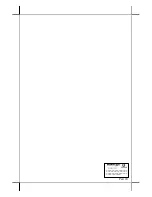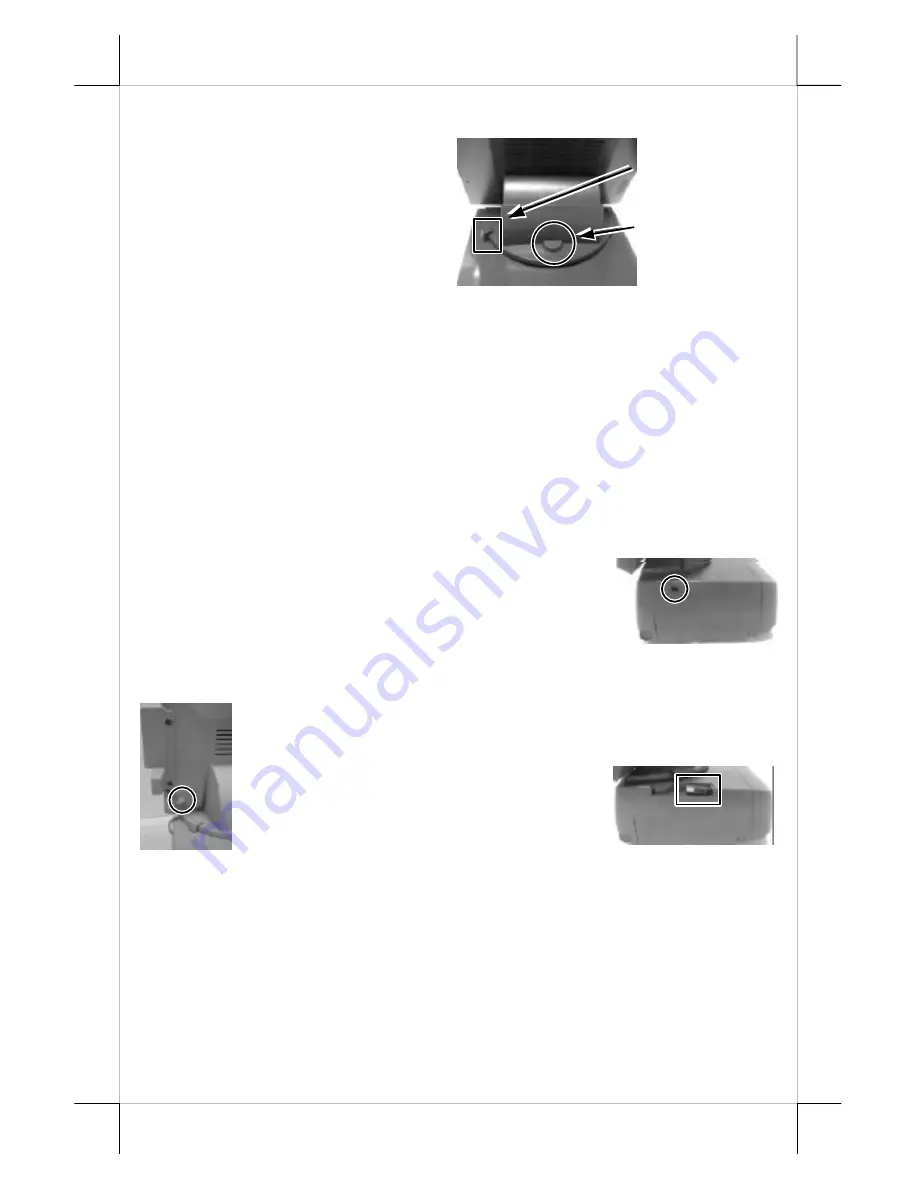
Part 8
LCD CASHIER DISPLAY
Push down the round plastic
button at rear of the display base as
circled in right picture to adjust the
display up and down. Release the
button when done will lock the panel
firmly for application. Pushing the
rectangular shape plastic button to its
right toward the base center allows user to adjust the display horizontally for
best view angle.
CUSTOMER DISPLAY (OPTION)
OR 2
ND
SCREEN
When the HT series is ordered with the customer display PD-2601 or
PD-7321 option, the customer display together with the pole for installing
them to corner of back cable cover will be delivered in separate package from
the system unit. Please
follow the Installation Guide in package of the
option
. The customer display will occupy one USB or COM port in the
connection area.
SIDE MOUNT UPGRADE KIT (SD-300/BC-300 OPTION)
When a side-mount upgrade kit option SD-300 or BC-300 is ordered
with the HT system, this option is already installed in the
delivery. No matter the kit itself contains MSR only,
finger print sensor only or both options, the connection
to the HT system is one USB cable inserted to the
extended USB port at top right edge of the system unit as circled in the upper
picture at right.
After removing the plastic cover by pushing it side way,
the extended USB port can be found as marked in the lower
picture at right.
The USB cable from the optional
side mount upgrade kit SD-300 or BC-300
should be inserted in the cable hook on
back of LCD panel as circled in left picture.
AUDIO PORT
The audio output port must be connected to either the earphone or a
pair of speakers with booster or amplifier if used. For the HT systems installed
with the audio amplifier option, the speaker will be installed internally.
PROGRAMMABLE KEYBOARD (OPTION)
All types of Posiflex programmable keyboards can be applied in HT
system. Most recommended models are: KB-6000, KB-6200 series and KB-
6600. Just connect it to the PS/2 KB port in the main connection area. The
Push inward to
turn left-right
Push down to
turn up-down