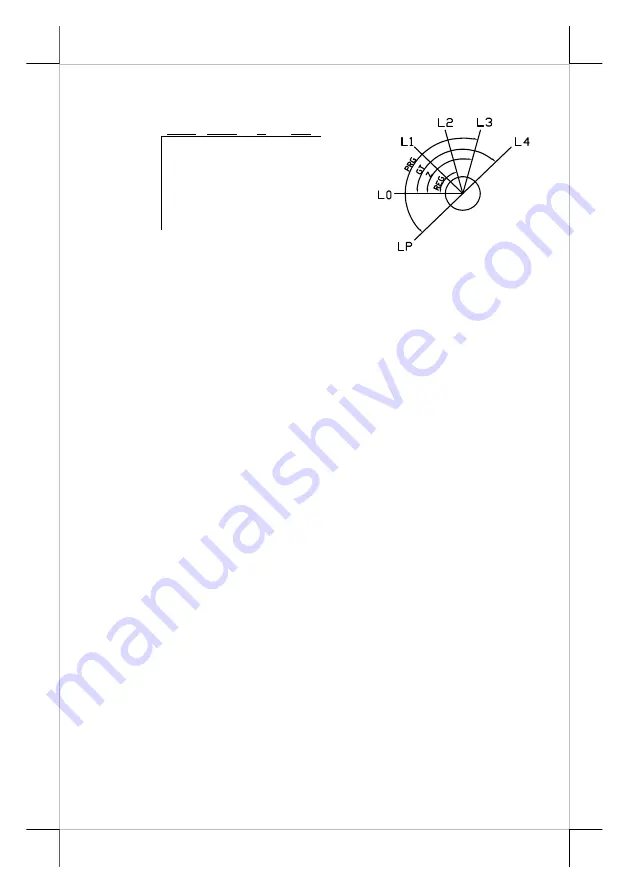
Part 8
each marked as “PRG”, “REG”, “Z” and “GT”. The effective range of each of
the 4 keys can be illustrated by the following table and drawing.
Programmable Keys
The multi-page programmable keys can deliver to the host system the
string of keyboard input as programmed. Please note that when the 6 position
electronic control key is turned to a different position, the content of same key
could be completely different. It is also possible to use combination keys if
programmed to. There will be no output of these keys if the control key is
turned to “L0” position.
Numerical Keypad
The numerical keypad is durably pre-marked. When the 6 position
electronic control key is turned to a different position, the content of same key
remains unless it has been programmed in a particular way. The numerical
keypad is not applicable in combination keys. There will be no output of these
keys if the control key is turned to “L0” position.
MAGNETIC STRIPE READER (OPTION)
For magnetic stripe card reading, be sure to insert the card to the
bottom with magnetic stripe facing the mark aside the slot. The movement of
the card can be either inserting the card from the top surface then sliding the
card down out of the slot, or sliding the card upward from the lower side of the
slot till it reaches the top end as long as the card is a standard one. A non-
standard card recorded without complete degaussing prior to recovery may
accept only one direction in card reading.
The magnetic stripe reader in KP-300 / KP-300T connects to the host
through USB port as an USB KB and therefore requires no driver installation
to get it working.
SMART CARD READER (OPTION)
Card Insertion
For smart card reading, please insert the end of the smart chip first
and have the chip facing upward and toward the mark aside the side slot of
KP-300 as in the example picture in front right side view.
PRG REG
Z
GT
LP
Y
N
N
N
L0
Y
Y
Y
Y
L1
Y
Y
Y
Y
L2
Y
Y
Y
Y
L3
Y
N
Y
Y
L4
N
N
N
Y
























