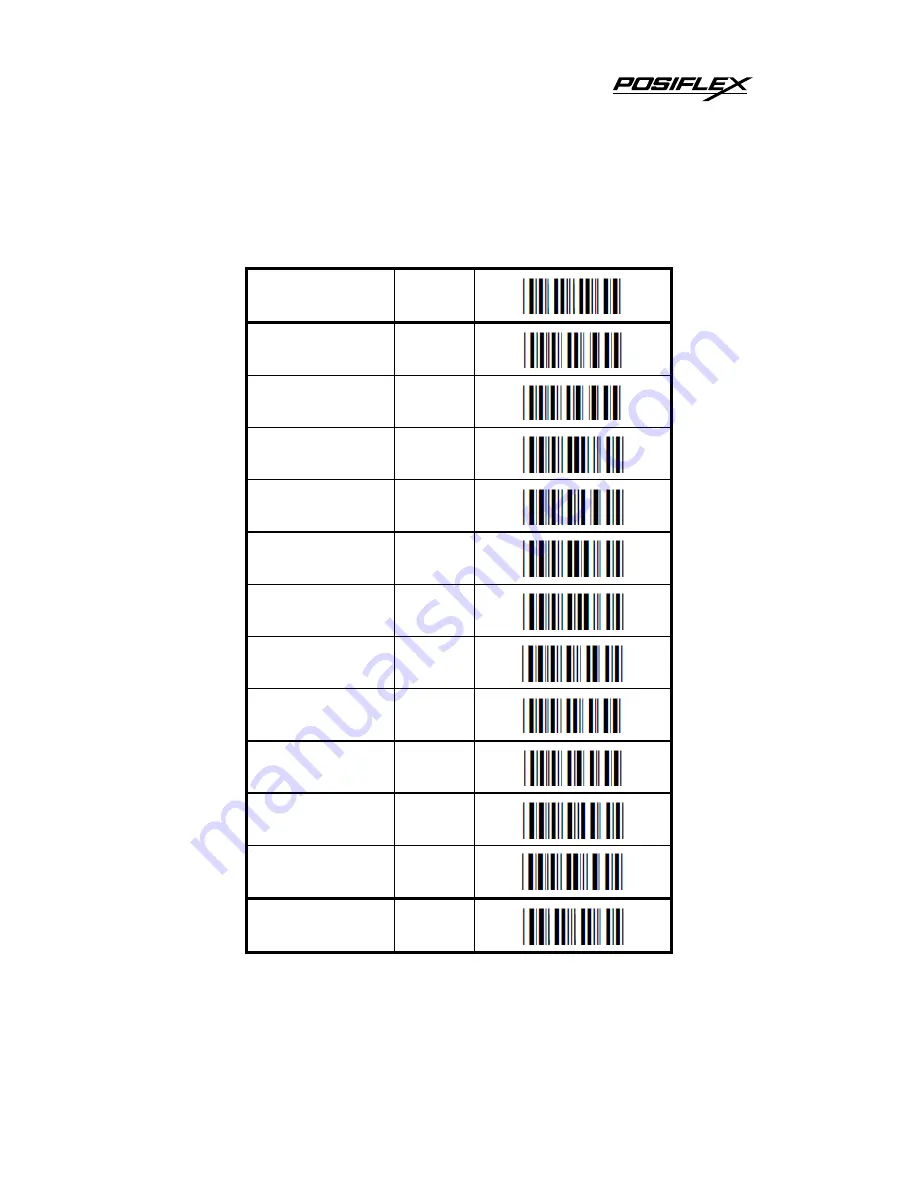
- 12 -
2.1.3. Intercharacter delay for wedges/USB
The intercharacter delay can be used to adapt the reader's data transmission speed to
the system. If the transmission speed is too high, the system may not be able to
receive all characters. Adjust the intercharacter delay until the data is received
correctly. The default value as well as the actual delay time depend on the terminal
type and language selected.
SET
No delay
LA
Delay = 1
LB
Delay = 2
LC
Delay = 3
LD
Delay = 4
LE
Delay = 5
LF
Delay = 6
LG
Delay = 7
LH
Delay = 8
LI
Delay = 9
LJ
Delay = 10
LK
END
Summary of Contents for PG-200/2D-O
Page 1: ...PG 200 2D O 2D Image Scanner Advanced Manual Version Original ...
Page 5: ...iv ...
Page 76: ... 71 ...
Page 77: ... 72 ...
Page 78: ... 73 ...
Page 79: ... 74 ...
Page 89: ... 84 SET SPACE 5A 5B 5C 5D 5E 5F 5G 5H 5I 5J 5K 5L 5M END ...
Page 90: ... 85 SET 5N 5O 5P 6A 6B 6C 6D 6E 6F 6G 7A 7B 7C END ...
Page 91: ... 86 SET 7D _ 7E 7F 9T 9U 9V 9W END ...
Page 92: ... 87 4 3 3 Direct input numeric SET 0 Q0 1 Q1 2 Q2 3 Q3 4 Q4 5 Q5 6 Q6 7 Q7 8 Q8 9 Q9 END ...
Page 94: ... 89 SET N 0N O 0O P 0P Q 0Q R 0R S 0S T 0T U 0U V 0V W 0W X 0X Y 0Y Z 0Z END ...
Page 96: ... 91 SET n N o O p P q Q r R s S t T u U v V w W x X y Y z Z END ...
















































