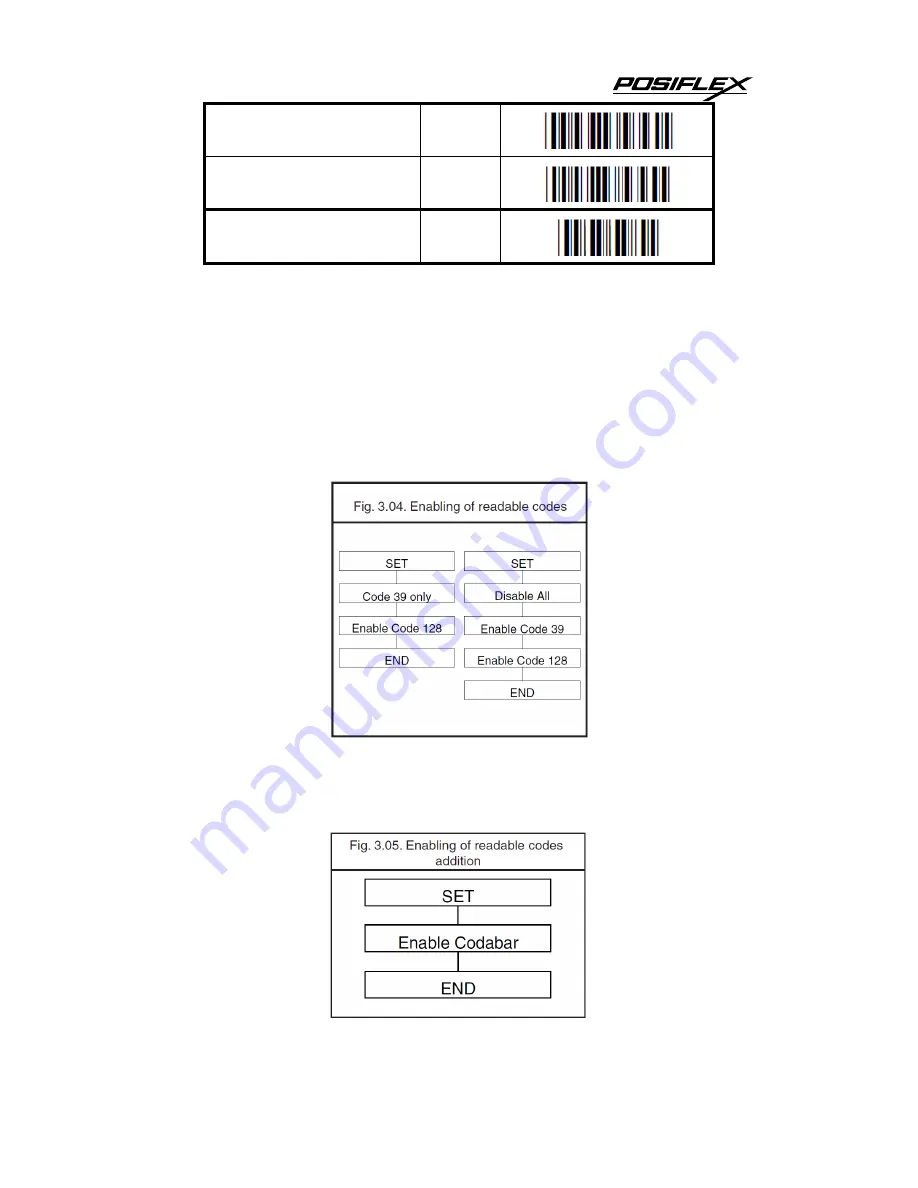
- 18 -
Enable all 1D codes only
BCA
Enable all 2D codes only
BCB
END
3.1.2. Enabling of readable codes
With this option you can set the reader to read a number of bar code types or simply
enable additional bar code types.
Example:
If you only want to read Code 39 and Code 128, you read 'Code 39 only' and 'enable
Code 128'. Alternatively you can read 'Disable All', 'Enable Code 39' and 'Enable
Code 128'. See figure 3.04.
Example of addition:
If you want to enable Codabar in addition to what you already have configured, you
read 'Enable Codabar'. See figure 3.05.
Summary of Contents for PG-200/2D-O
Page 1: ...PG 200 2D O 2D Image Scanner Advanced Manual Version Original ...
Page 5: ...iv ...
Page 76: ... 71 ...
Page 77: ... 72 ...
Page 78: ... 73 ...
Page 79: ... 74 ...
Page 89: ... 84 SET SPACE 5A 5B 5C 5D 5E 5F 5G 5H 5I 5J 5K 5L 5M END ...
Page 90: ... 85 SET 5N 5O 5P 6A 6B 6C 6D 6E 6F 6G 7A 7B 7C END ...
Page 91: ... 86 SET 7D _ 7E 7F 9T 9U 9V 9W END ...
Page 92: ... 87 4 3 3 Direct input numeric SET 0 Q0 1 Q1 2 Q2 3 Q3 4 Q4 5 Q5 6 Q6 7 Q7 8 Q8 9 Q9 END ...
Page 94: ... 89 SET N 0N O 0O P 0P Q 0Q R 0R S 0S T 0T U 0U V 0V W 0W X 0X Y 0Y Z 0Z END ...
Page 96: ... 91 SET n N o O p P q Q r R s S t T u U v V w W x X y Y z Z END ...















































