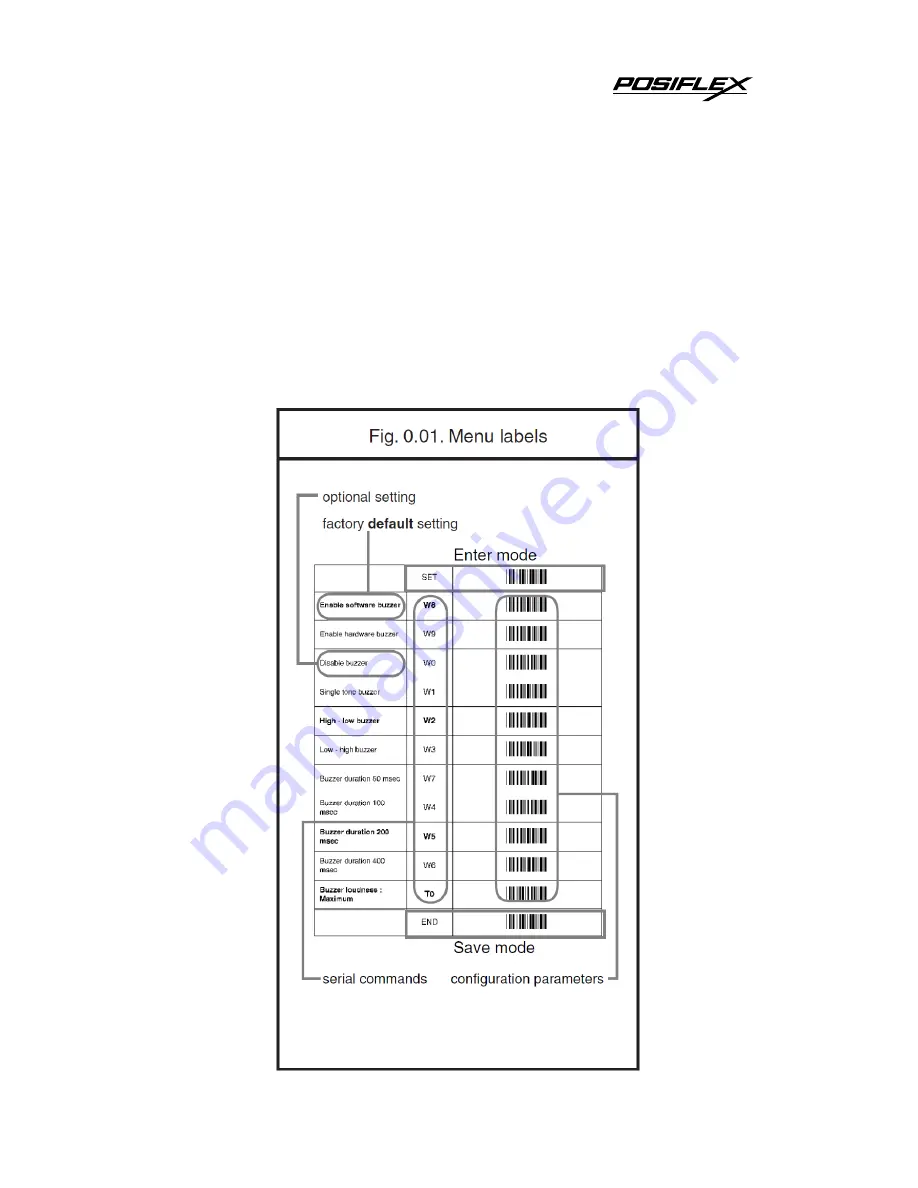
- 1 -
INTRODUCTION
This menu book is intended for setting up your bar code reader to optimize its
performance for your particular application. When the required options have been
configured, they remain in the reader, even after power down. The reader can be
returned to factory default by reading the default label.
Menu labels
The reader must be set by reading the bar code labels in the menu table. The layout of
the table is explained in next figure 0.01.
To have the bar codes properly decoded,
keep in mind that you are required to pull a trigger to initiate the decoding
process after accurately aiming the scanner at the 1D setup labels.
Summary of Contents for PG-200/2D-O
Page 1: ...PG 200 2D O 2D Image Scanner Advanced Manual Version Original ...
Page 5: ...iv ...
Page 76: ... 71 ...
Page 77: ... 72 ...
Page 78: ... 73 ...
Page 79: ... 74 ...
Page 89: ... 84 SET SPACE 5A 5B 5C 5D 5E 5F 5G 5H 5I 5J 5K 5L 5M END ...
Page 90: ... 85 SET 5N 5O 5P 6A 6B 6C 6D 6E 6F 6G 7A 7B 7C END ...
Page 91: ... 86 SET 7D _ 7E 7F 9T 9U 9V 9W END ...
Page 92: ... 87 4 3 3 Direct input numeric SET 0 Q0 1 Q1 2 Q2 3 Q3 4 Q4 5 Q5 6 Q6 7 Q7 8 Q8 9 Q9 END ...
Page 94: ... 89 SET N 0N O 0O P 0P Q 0Q R 0R S 0S T 0T U 0U V 0V W 0W X 0X Y 0Y Z 0Z END ...
Page 96: ... 91 SET n N o O p P q Q r R s S t T u U v V w W x X y Y z Z END ...






































