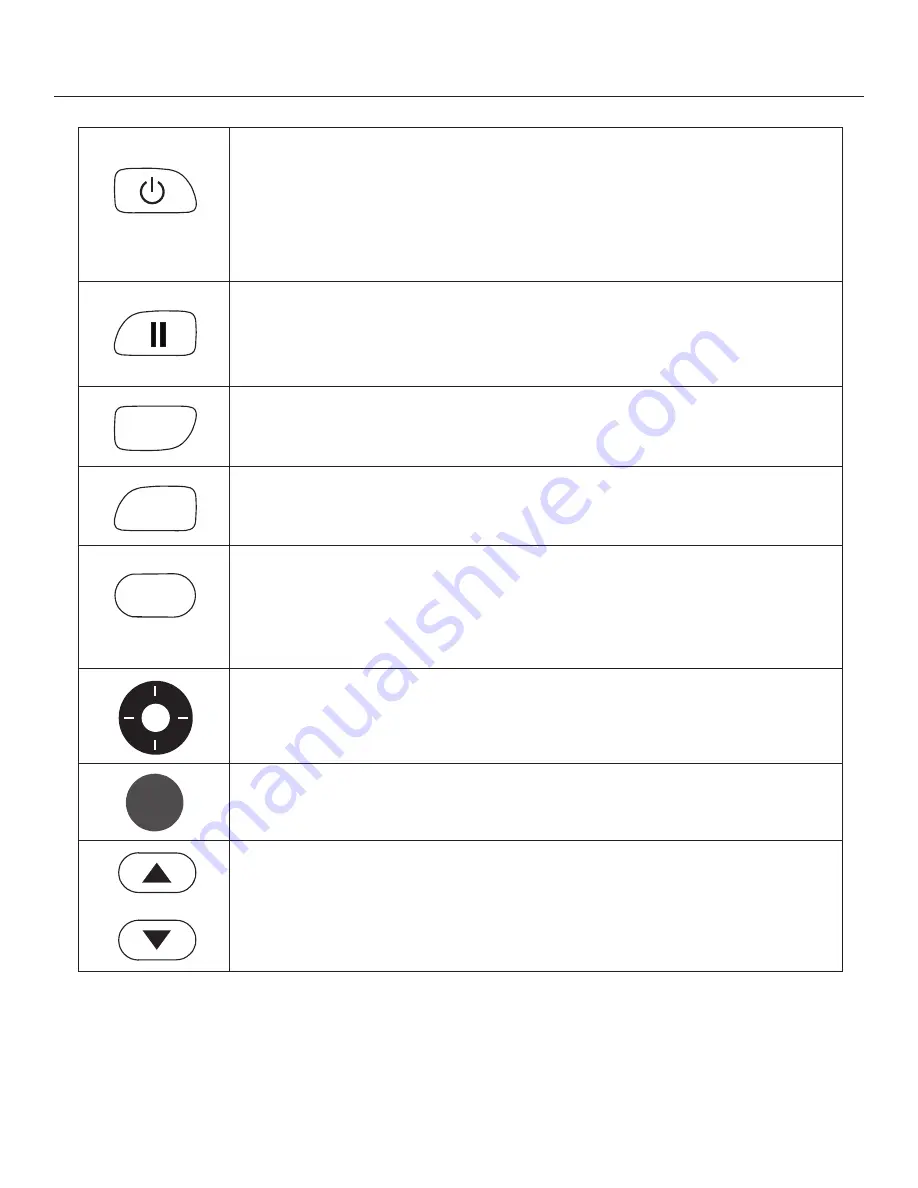
22
REMOTE FUNCTIONS
• Press this button to turn the remote control power ON and OFF.
• When the power is off, the remote screen is blank. When the power is on,
the remote screen shows data.
• Pushing the POWER button while the chair is activated causes the rollers
to return to their storage position and the chair to sit up, after which the chair turns
itself off.
• Press this button when you want to pause a massage.
• During a pause, the pause button will illuminate red.
• When the pause button is pressed again, the massage will resume from the
point the session was stopped.
• Press this button to activate the Quick Massage Program.
• NOTE: When the Quick session is activated, the heat and foot rollers
will automatically turn on.
• Press this button to activate the Full Body Massage Program.
• NOTE: When the Full Body session is activated, the heat and foot rollers
will automatically turn on.
• Press this button to activate the menu on the LCD Screen where you can
select manual and massage sessions, adjust massage intensity, roller width,
speed, and more.
• Press this button again to return to the home screen.
• Use the arrows to navigate through the menu(s) on the LCD screen
(up, down, left, right).
• After navigating to the desired selection within the LCD menu, press this
button to select/activate the option.
• Press these buttons to adjust the reclining angle of the chair.
• To automatically incline or recline the back to its fully extended or upright
position, press and hold the corresponding Recline button for approximately
2 seconds.
• Press again to stop the chair while automatically reclining.
Quick
Full
Home
OK
RECLINE
















































