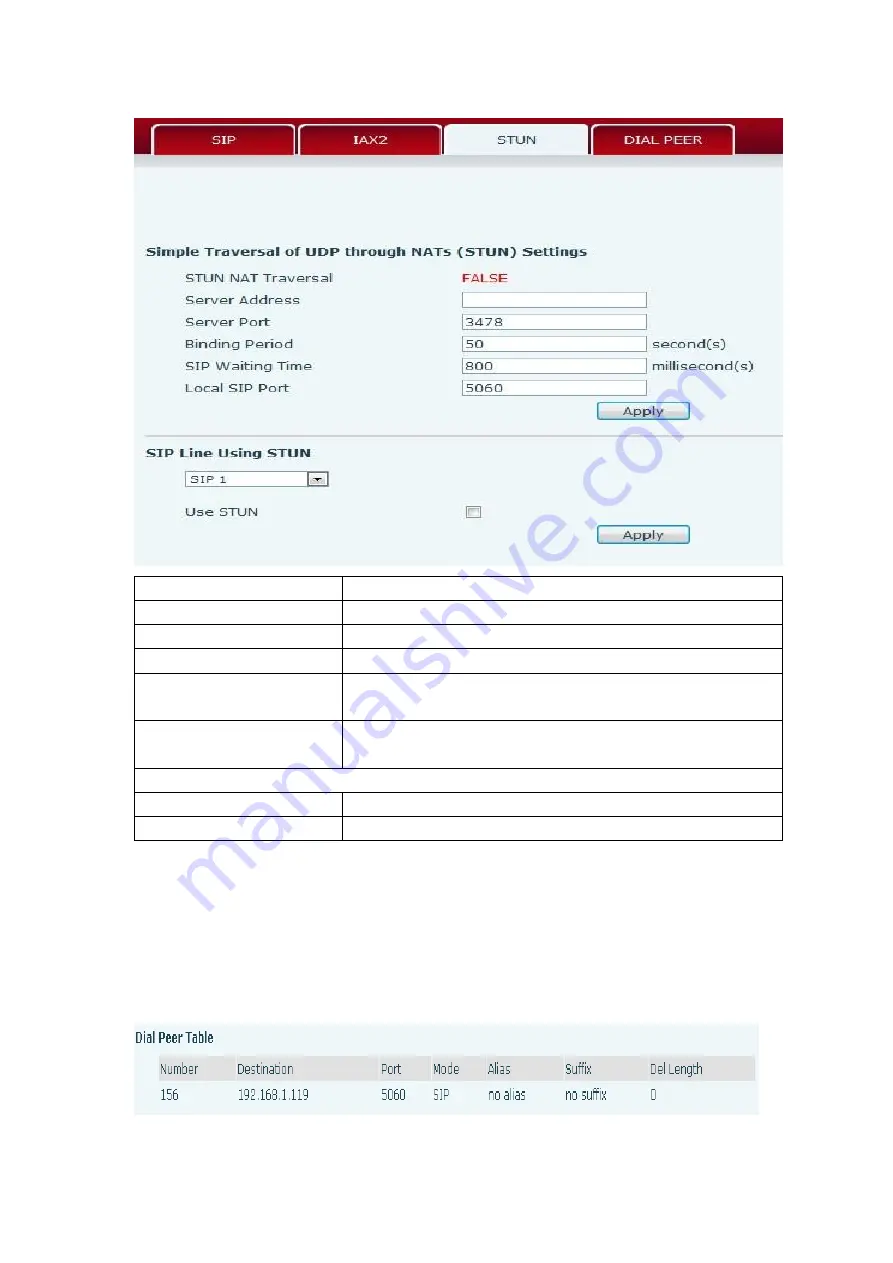
49
Field Name
Explanation
STUN NAT Transversal
Shows whether or not STUN NAT Transversal was successful.
Server Address
STUN Server IP address
Server Port
STUN Server Port
–
Default is 3478.
Binding Period
STUN blinding period
–
STUN packets are sent at this interval
to keep the NAT mapping active.
SIP Waiting Time
Waiting time for SIP. This will vary depending on the
network.
SIP Line Using STUN
SIP Line Using STUN
Select the Line for use with STUN (SIP 1 - SIP 6)
Use STUN
Enable/Disable STUN on the selected line.
8.3.3.4
DIAL PEER
This feature allows the user to create rules to make dialing easier. There are several different
options for dial rules. The examples below will show how this can be used.
Example 1: Substitution
–
Assume that it is desired to place a direct IP call to IP address
192.168.119. Using this feature, 156 can be substituted for 192.168.1.119.
4)
Summary of Contents for IP408
Page 2: ......
Page 7: ...Introducing IP408 VoIP Phone IP408 Voice Over Protocol VoIP telephone The IP408...
Page 11: ......
Page 12: ...IP408 IP408 IP408...
Page 13: ......
Page 15: ......
Page 66: ...66...
















































