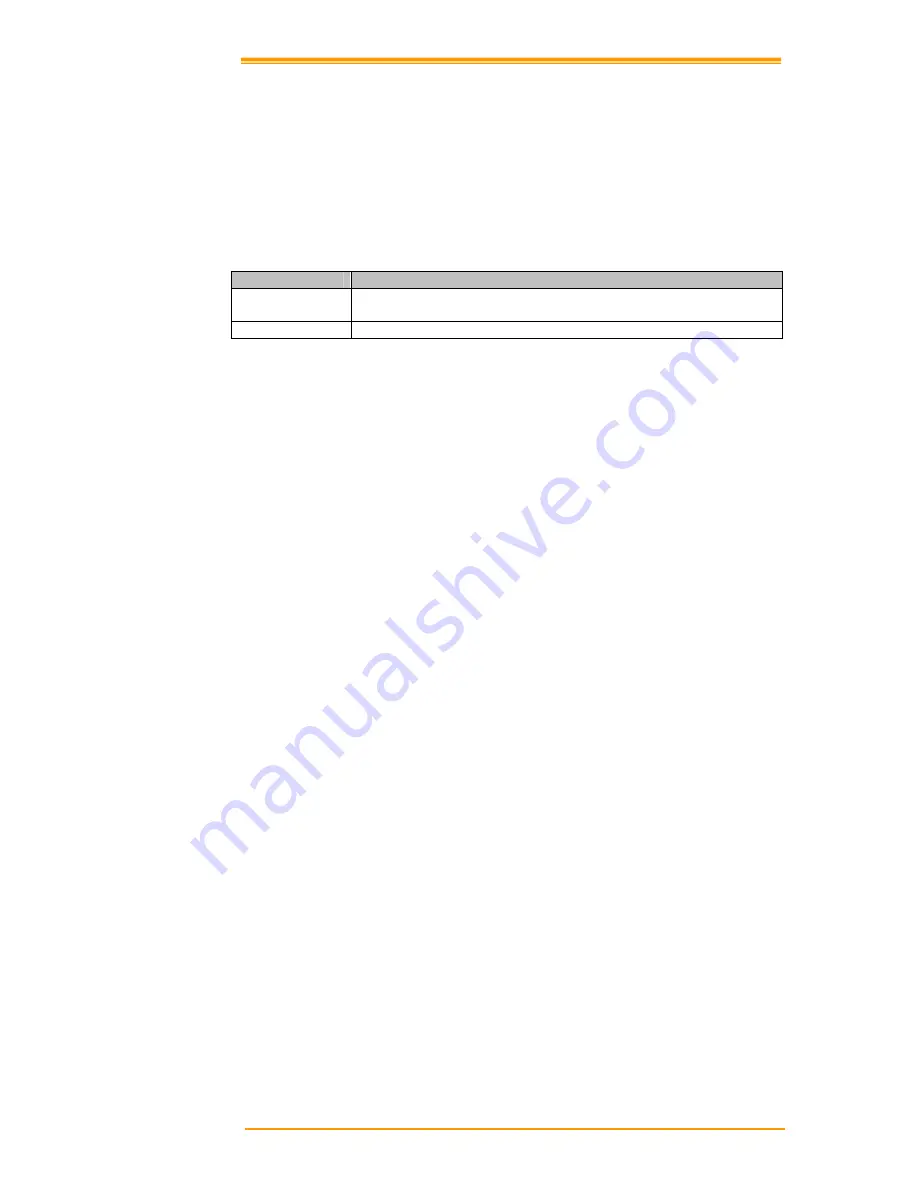
User’s Manual
9
1.
Touch Screen
Use the stylus to perform specific actions on the touch panel.
2.
RS232/ USB Charging Port
The USB port enables sending and receiving files and data with a desktop PC. To transmit
files and data, ActiveSync must be installed on the PC.
3.
LED Indicators:
LEDs show the current status of the
TPC7050
. LED indicators signal the following:
LED status
Description
Green
The scanner is reading barcodes
Charge complete
Red
Charging
4.
Stylus
Use the stylus for selecting items and entering information.
5.
CF Cover
The CF Cover protects the CF connector from dust and water.
6.
Battery Cover
The battery cover protects the battery pack. Attach the battery cover to leave suspend mode.
7.
CCD scanner
The CCD scans barcode.
8.
Reset Switch
Use this to reboot OS when a system crash.





































