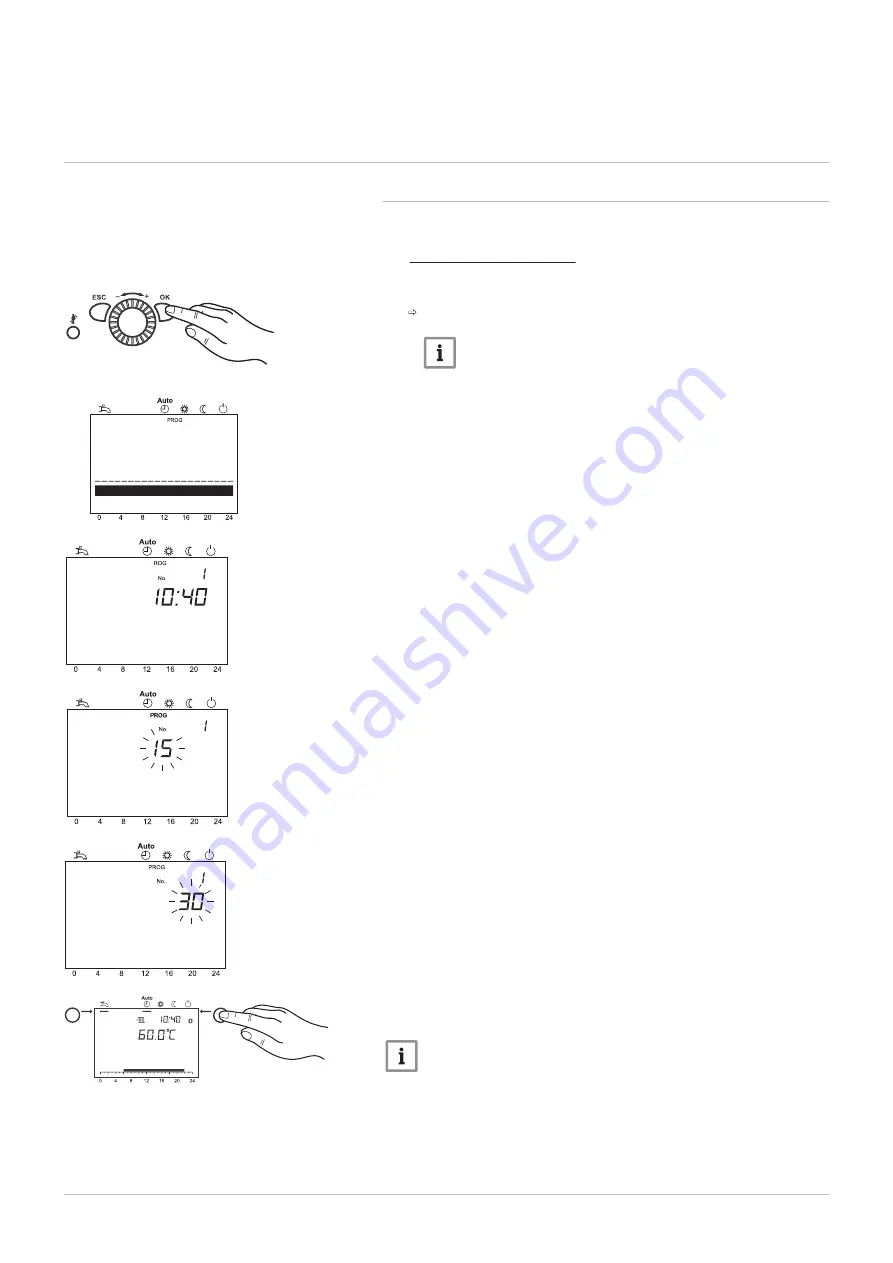
8 Operation
8.1
Use of the control panel
8.1.1
Changing parameters
Settings which are not directly changed via the operating panel must be
carried out on the setting level.
The basic programming process is depicted in the following using the
example of the setting of Time of day and date.
1. Press OK.
The menu items under the
End user
level are displayed.
Important
If parameters are to be changed on a level other than the
end user level, please see the note below!
2. Use the control knob to select the menu item Time of day and date.
3. Press OK.
4. Use the control knob to select the menu item Hours / minutes.
5. Press OK.
6. Carry out hour setting (e.g. 15 h) using the control knob.
7. Press OK.
8. Carry out minute setting (e.g. 30 minutes) with the control knob.
9. Press OK.
10. Leave the programming level by pressing the operating mode key for
heating mode.
Important
The previous menu item is retrieved by pressing the ESC key
without applying previously modified values. If no settings are
carried out for approximately 8 minutes, the basic display is called
up without applying previously modified values.
Time and date
Operator section
Time and date
Hours / minutes
Time and date
Hours / minutes
Time and date
Hours / minutes
xxxxxxxxxxxxxx
8 Operation
7703301 - 01 - 16072018
55
















































