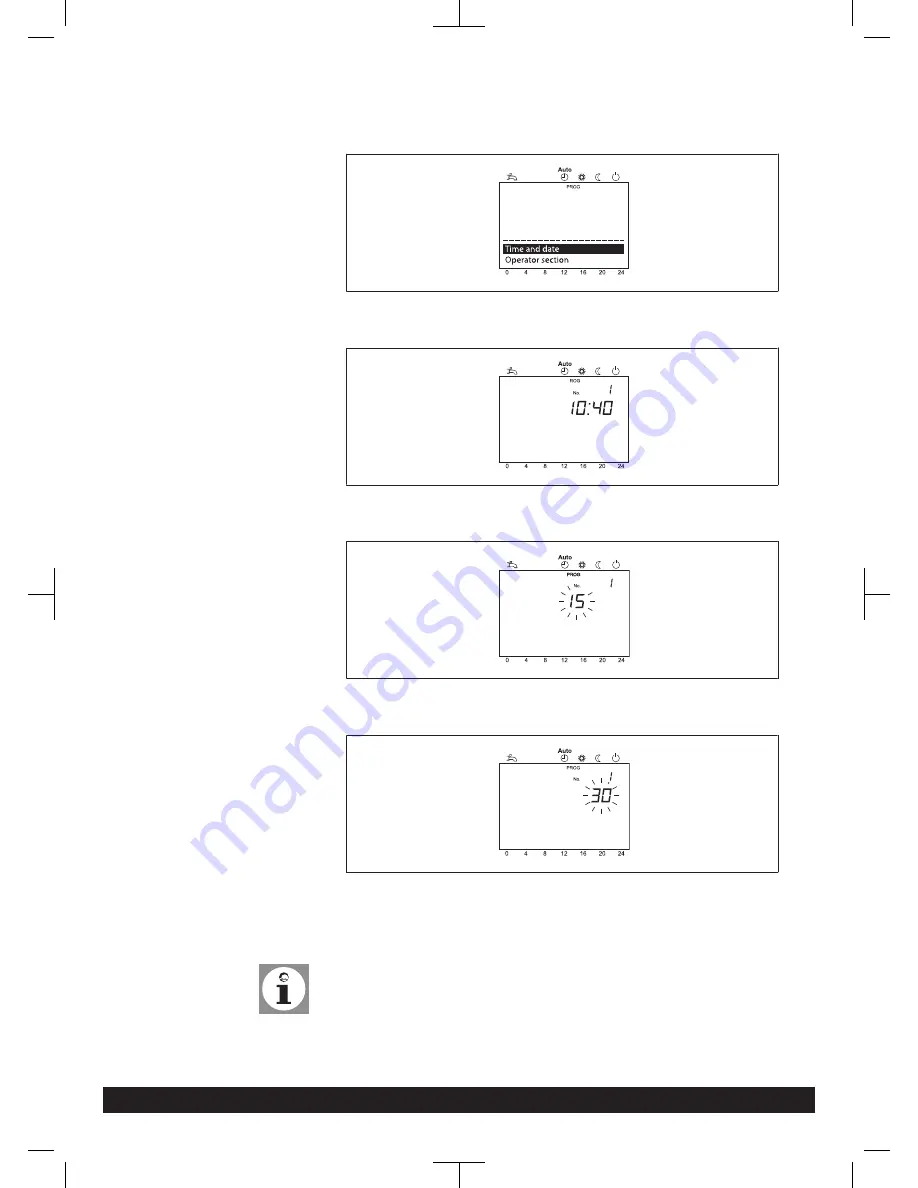
2.
Select the menu point
Time and date
with the control knob
3. Press OK button
4.
Time and date
Hours / minutes
Select the menu point
hours/minutes
with the control knob
5. Press OK button
6.
Time and date
Hours / minutes
Carry out hour setting (e.g. 15 hours) with the control knob.
7. Press OK button
8.
Time and date
Hours / minutes
Carry out minute setting (e.g. 30 minutes) with the control knob.
9. Press OK button
10. Leave programming level by pressing the operation mode button heating oper-
ation
Tip:
The previous menu point will be called-up by pressing the ESC-button without
taking over previously modified values. If no settings are carried out for approxi-
mately 8 minutes, the basic display is called-up without taking over previously
modified values.
Programming
50
Paramount three 30-115 kW
7308272-03 03.14
Summary of Contents for Paramount 40
Page 1: ...Installation manual Gas condensing boiler Paramount three 30 115 kW ...
Page 23: ...Prior to installation 7308272 03 03 14 Paramount three 30 115 kW 23 ...
Page 25: ...Fig 5 Connection plan Prior to installation 7308272 03 03 14 Paramount three 30 115 kW 25 ...
Page 28: ...4 9 Legend Prior to installation 28 Paramount three 30 115 kW 7308272 03 03 14 ...
















































