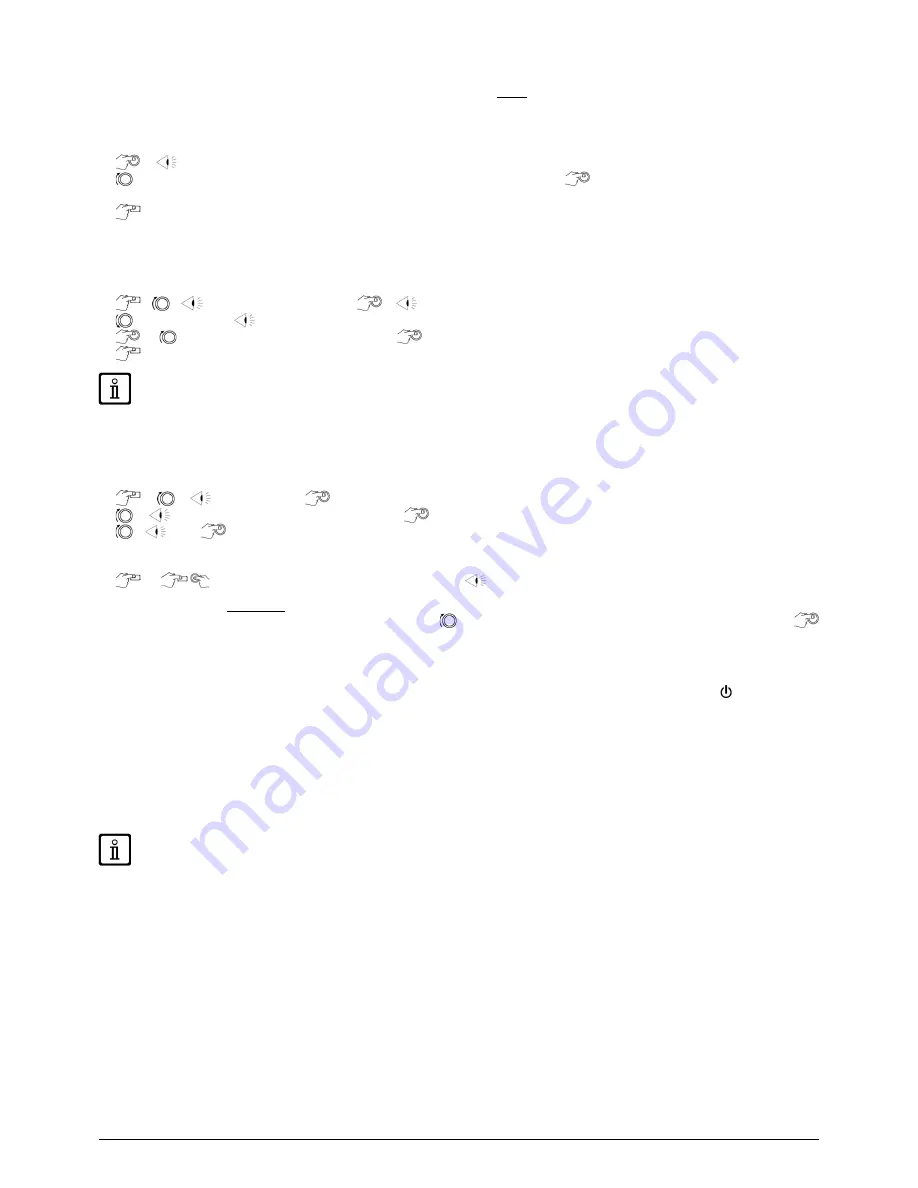
27
7704679.01 (3-08/18)
COPYING A PROGRAMME TO ANOTHER DAY
After programming the time band of a certain day, it can be copied to one or more days of the week.
The parameter between brackets "
( )
" refers to hourly programming in
DHW
•
From programme row
514 (574)
(if one of the 3 preset time bands has been used) or from programme row
501
(561)
(if manual
programming has been performed) turn the knob clockwise to programme row
515 (575).
•
Copy?
appears on the display.
•
B
Copy to
and the day of the week flashes.
•
B
to scroll the days of the week, select which to copy the programme to and
B
to confirm.
•
Repeat the above point to copy the same daily programme to other days.
•
C
to return to the previous menu.
RESETTING THE ORIGINAL PROGRAMMING (FACTORY SETTING)
The weekly programming can be cancelled by enabling heating in the comfort mode (the set value is
00-24
, equal for all the days
of the week).
•
C
B
Time central heating CH1
B
programme row
500
(Time central heating CH1) or
560
(Time hot water).
•
B
by one position
programme row
516
(
Pre-set values
) for heating and programme row
576
for DHW.
•
B
by one position until
yes
is displayed
B
to confirm.
•
C
to return to the previous menu.
After terminating the procedure, the daily programming bar on the main menu changes. Heating is always enabled during the
day. To reprogramme the boiler, repeat the procedure described in section HOURLY PROGRAMMING.
17.4 CONTROL PANEL BLOCK FUNCTION
In order to safeguard the set programming from unauthorised people, block all the functions associated with button
C
.
BLOCK procedure
•
C
B
Operator unit
B
to confirm.
•
B
programme row
27
(Programming lock)
B
to confirm.
•
B
On
B
to enable the block function.
RELEASE procedure
•
C
A
and
B
(hold down for approx. 6 seconds)
Programming temporarily unlocked
".
This release phase is
temporary
and lasts 1 minute, after which the block resumes automatically. To permanently disable the
function, perform the temporary release procedure and then
B
to
Off
at programming row
27
(Programming lock) and
B
to confirm the release.
18. SWITCHING OFF THE BOILER
To turn off the boiler, disconnect the electric power supply using the two-pole switch. In the “Off” operating mode the boiler stays
off but the electrical circuits remain powered and the frost protection function remains active.
19. PROLONGED SHUTDOWN / FROST PROTECTION
Do not drain the whole system as filling up with water again could cause unnecessary and harmful scale to build up inside the
boiler and the heating elements. If the boiler is not used during winter and is therefore exposed to the danger of frost, add some
specific anti-freeze to the water in the system (e.g.: propylene glycol coupled with corrosion and scale inhibitors). The electronic
boiler management system includes a “frost protection” function for the heating system which, when delivery temperature falls
below 5°C, lights the burner until a delivery temperature of 30°C is reached.
The function is operative if: the boiler is electrically powered, there is gas, system pressure is normal and the boiler is not
blocked.
Summary of Contents for Sirius Three WH-130
Page 1: ...May 2018 Sirius three WH 130 150 kW ...
Page 10: ...7704679 01 3 08 18 10 583 892 600 G 1 1 2 G 1 1 2 G 1 198 100 100 100 102 CR_0775 95 223 24 ...
Page 20: ...7704679 01 3 08 18 20 WEATHER COMPENSATION CURVE GRAPHS QAC34 ...
Page 35: ...35 7704679 01 3 08 18 29 DIAGRAMS AGU 2 550 CR_0349 CR_0349 AVS 75 bis ...
Page 36: ...7704679 01 3 08 18 36 CG_2482 SAFETY THERMOSTAT Tmax 50 C free contact ...
Page 37: ...37 7704679 01 3 08 18 MODIFIED PARAMETERS Nr VALUE NOTE ...
Page 38: ...7704679 01 3 08 18 38 ...
Page 39: ...39 7704679 01 3 08 18 ...














































