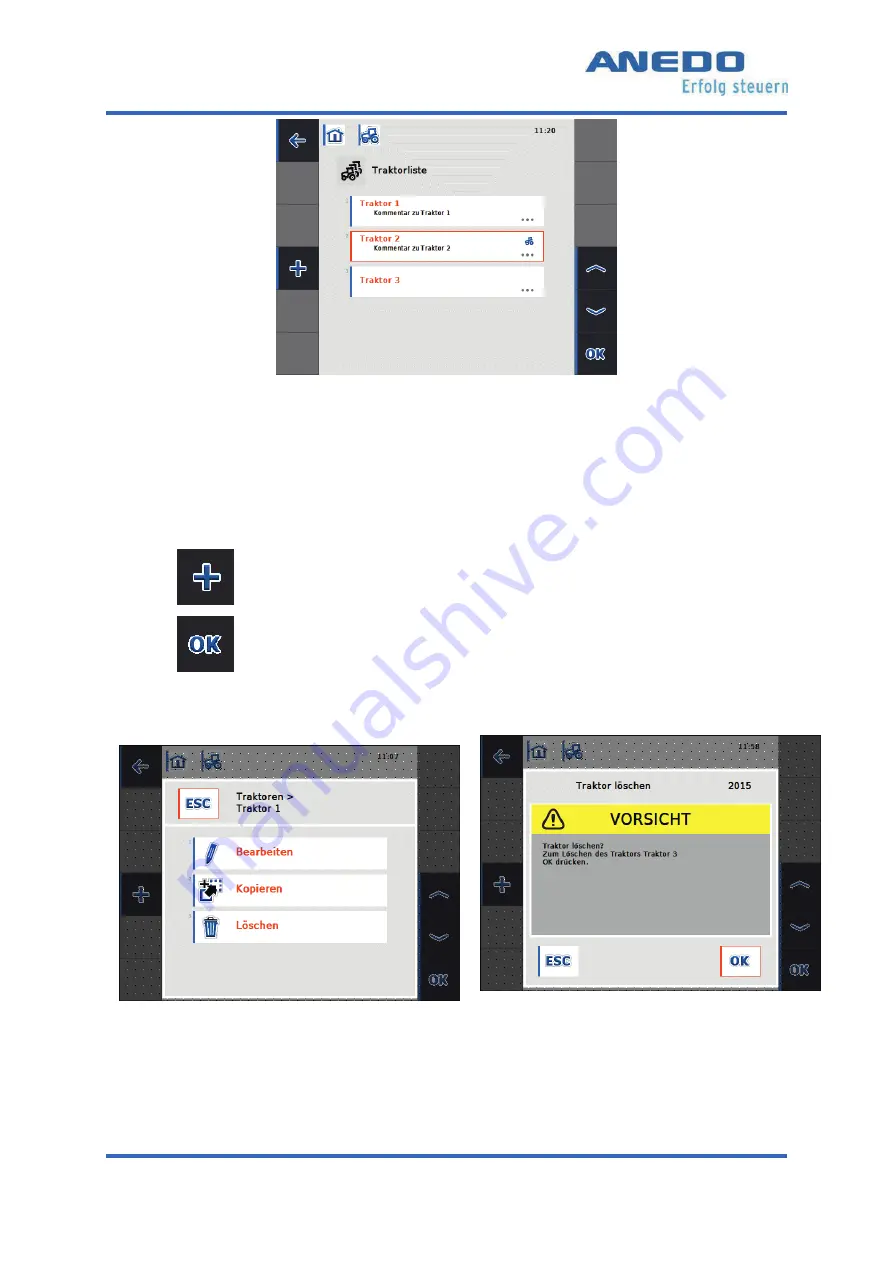
Tractor ECU (panel:app TECU)
User
manual
EXPERT 75 - HW 1.0
58
Illustration 8-4: Tractor list
Illustration 8-4 shows a list of three tractors with tractor 2 selected as the active tractor. This
is identified by the tractor symbol in the upper right corner of the second field. In this display,
the function keys provide the following operating options:
A new tractor can be created and the detailed view of the new tractor
opens (see section 8.2.7).
The context menu then opens.
Illustration 8-5: Tractor context menu
Illustration 8-6: Confirmation prompt when delet-
ing tractor
















































