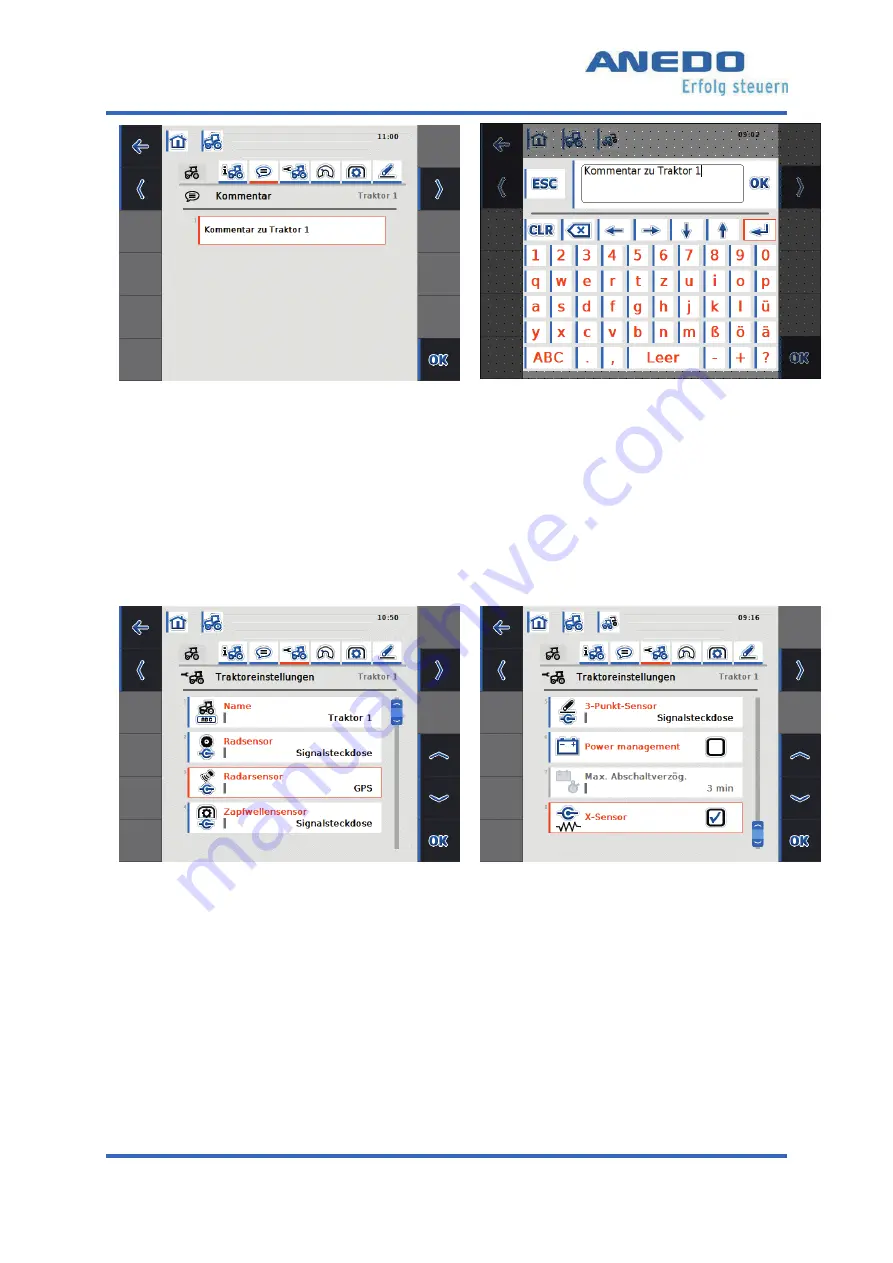
Tractor ECU (panel:app TECU)
User
manual
EXPERT 75 - HW 1.0
61
Illustration 8-8: Tractor detail view - Comment
Illustration 8-9: Add a comment
8.2.7.3
Tractor settings
In this tab, the name of the tractor can be customised and settings can be made for the wheel
and radar sensor, PTO shaft sensor, 3-point sensor, power management and X-sensor (cf. Il-
lustration 8-10 and Illustration 8-11).
Illustration 8-10: Tractor detail view - Tractor set-
tings
Illustration 8-11: Tractor detail view - Tractor set-
tings
The following tractor settings can be made:
1.
Edit tractor names
2.
Select signal source for wheel, radar, PTO shaft and 3-point sensors
3.
Activate Power Management
4.
Set value for maximum switch-off delay
5.
Activate X-sensor
















































