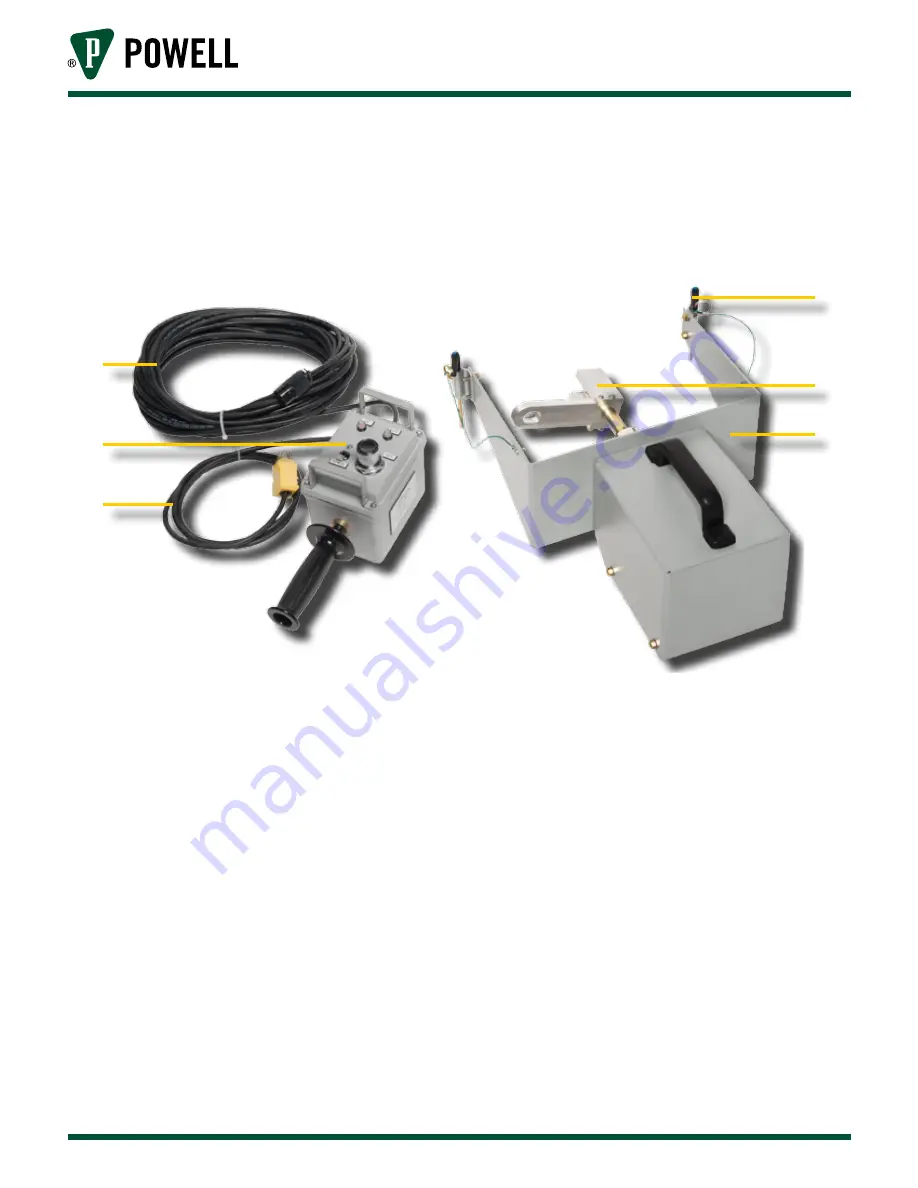
Powered by Safety
®
6
Equipment Description
01.4IB.51809
Electric Remote Racking Device for
Powell LV Switchgear w/ Siemens Circuit Breakers
Figure 1
Electric Remote Racking Device for Powell LV Switchgear
Equipped with Siemens Circuit Breakers
d
c
f
b
e
a
a. Locking Pin
b. Motor Control Box Cord
c. Racking Handle Assembly
d. Hanger Bracket
e. Motor Control Box
f. Power Cord









































