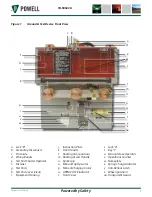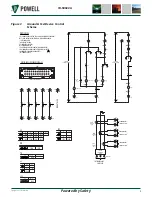Powered by Safety
®
13
Installation
IB-50022A
main closing spring condition. The
OPEN/CLOSED indicator (Figure 1, q) shows
the position of the grounding switch.
2) Opening
The grounding switch may be OPENED
electrically or manually.
Note:
A manual TRIP button is located on
the front cover of the G&T device, but
should be used only in emergency or
during G&T device maintenance.
3) Electrical Operation Check
To check the basic electrical operation
of the G&T, a circuit breaker test cabinet
should be used. Connect the secondary
disconnect from the test cabinet to the
G&T to be tested. The test cabinet provides
control voltage via a secondary disconnect
plug to the G&T and the appropriate
control switches to verify the CLOSE and
OPEN functions of the ground and test
device. With the secondary disconnect
plug installed in the G&T under test,
operate the power switch on the test
cabinet. Operation of the control switch
on the front door of the test cabinet to the
close position will cause the ground and
test device to CLOSE. Operating the control
switch on the front door of the test cabinet
to the OPEN position will cause the circuit
breaker to OPEN.
Alternatively, a test jumper cable may be
used to electrically operate the ground
and test device using the control circuitry
of the circuit breaker compartment.
Caution must be exercised if this option
is chosen to ensure that operation of
the control circuitry of the compartment
used for test does not cause undesirable
effects or unintended operation of other
interconnected equipment such as
supervisory control, SCADA, or automatic
transfer schemes.
First remove the control fuses in the
compartment. Connect the jumper cable
to the secondary disconnect plug in the
compartment and to the G&T. Insert the
fuses. Operation of the G&T control switch
on the front door of the compartment will
cause the G&T to close. Operating the
circuit breaker control switch on the front
door will cause the ground and test device
to OPEN.
Note:
For safety reasons, the switch is
prevented from opening electrically
within a minimum of 20 seconds after
closing.
When the electrical check is completed,
disconnect the secondary disconnect of the
test cabinet or the test jumper cable from the
ground and test device.
F. I
NSERTING
THE
E
LECTRICAL
G
ROUND
AND
T
EST
D
EVICE
INTO
THE
M
ETAL
-C
LAD
S
WITCHGEAR
Inserting the ground and test device into the
metal-clad switchgear is similar to inserting
a circuit breaker into the switchgear. Refer to
instruction bulletin IB-60030 63kA Automatic
Secondary Disconnect (ASD) Circuit Breaker
for general information about inserting circuit
breakers into metal-clad switchgear. Study
instructions and cautions before attempting
to insert a ground and test device into the
switchgear equipment.
For normal insertion of the ground and test
device into the switchgear, the maximum
force required on the levering-in crank should
not exceed 35 foot-pounds. Excessive force
may damage the device or the switchgear
equipment.