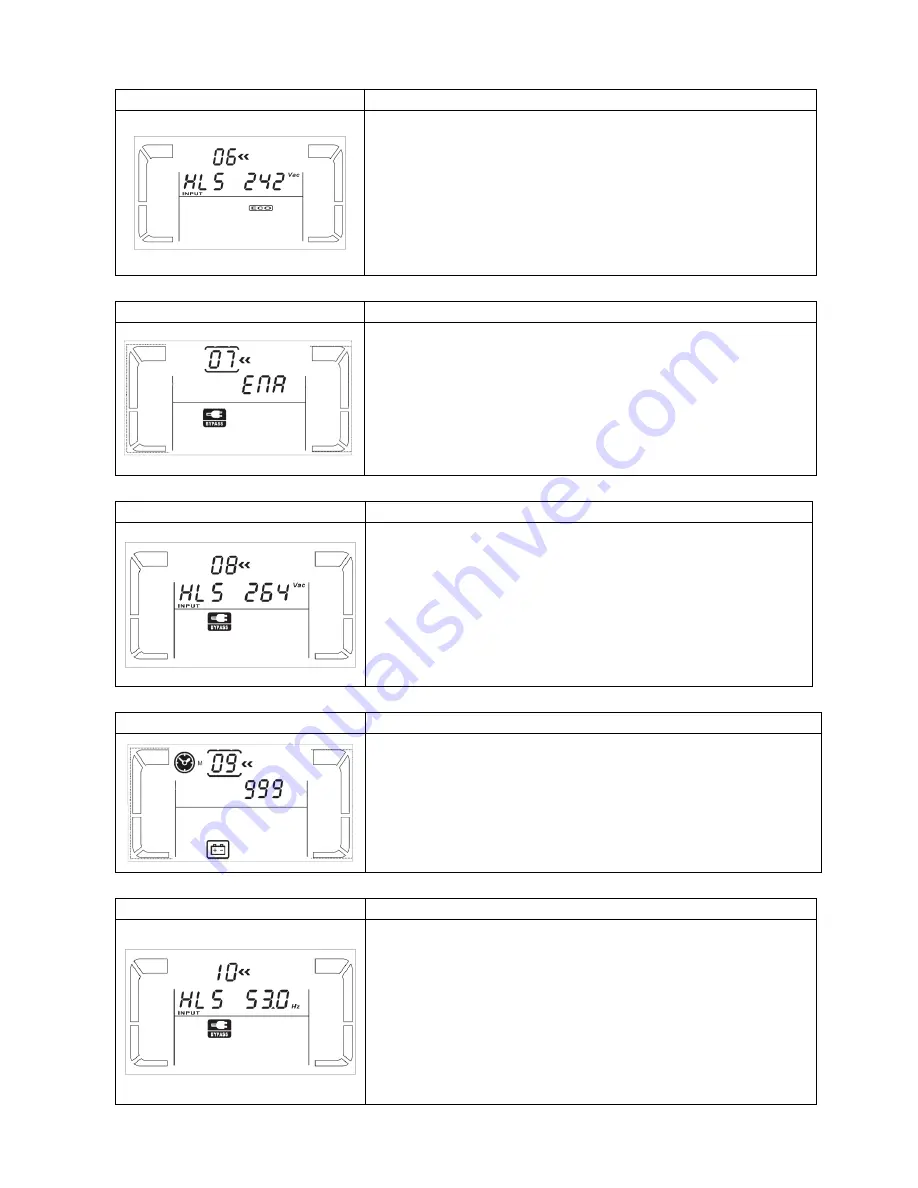
11
06: ECO voltage range setting
Interface
Setting
Press the Down key or Up key to set the acceptable high
voltage point and acceptable low voltage point:
HLS: High loss voltage in ECO mode.
The setting range is from +7V to +24V of the nominal
voltage. (Default: +12V)
LLS:
Low loss voltage in ECO mode.
The setting range is from -7V to -24V of the nominal
voltage. (Default: -12V)
07: Bypass mode enable/disable
Interface
Setting
ENA: Bypass mode enable
DIS: Bypass mode disable (Default)
08: Bypass voltage range setting
Interface
Setting
Press the Down key or Up key to set the acceptable high
voltage point and acceptable low voltage point:
HLS: Bypass high voltage point
230-264: setting the high voltage point from 230VAC to
264VAC. (Default 264VAC)
LLS: Bypass low voltage point
170-220: setting the low voltage point from 170VAC to
220VAC. (Default 170VAC)
09: Autonomy limitation setting
Interface
Setting
0-999
:
Setting the backup time in minutes from 0 to 999 for
general outlets in battery mode.
0: When setting as “0”, the backup time will be only 10
seconds.
999: When setting as “999”, backup time setting will be
disabled. (Default)
10: Bypass frequency range setting
Interface
Setting
Press the Down key or Up key to set the acceptable high
frequency point and acceptable low frequency point:
HLS: Line high voltage point
LLS: Line low voltage point
For 50Hz output frequency models:
51-55Hz: setting the high frequency point from 51Hz to
55Hz (default:53Hz)
45-49Hz: setting the low frequency point from 45Hz to
49HZ(default:47Hz)




































