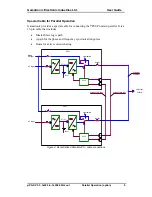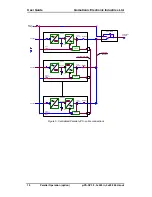User Guide Gamatronic Electronic Industries Ltd.
µ
PS-SP 3:3, 3x220 in, 3x208 60 Hz out
Control Panel & Indicators
12
4.1.1
Function Buttons on the Standard Cabinet
BUTTON
DESCRIPTION
UPS
OFF
UPS OFF
Pressing the UPS OFF button turns off the UPS. Confirmation of this action is
required. Wait 2 seconds, and confirm it by pressing UPS OFF again.
UPS
ON
UPS ON
Pressing the UPS ON button turns on the UPS and sequentially displays the results
of the start-up diagnostic tests
ALARM
OFF
ALARM OFF
Pressing the ALARM OFF button silences the alarm that sounds when there is a
system fault. If another fault occurs, the alarm returns to active mode.
Note: The ALARM LED remains lit until the problem is resolved to notify users
about the continued existence of a system fault.
BATTERY
TEST
BATTERY TEST
Pressing the BATTERY TEST button manually initiates a battery test. The unit also
continuously checks the battery cabinet connection with the UPS. Battery checks
are automatically performed at the following times:
Upon start-up
Every 200 hours of accumulated operating time
After battery cabinet reconnection (following a disconnection)
INV
INV
Pressing the INV button connects the inverter to the output, manually taking the
UPS out of BYPASS mode.
Note: There is no display associated with this action.
B / P
B/P
Pressing the B/P button connects the mains to the output, putting the unit into
BYPASS mode. The unit requires confirmation of this action. Wait approximately 2
seconds, and confirm the selection by pressing the B/P button a second time.
4.1.2
Information Buttons on the Standard Cabinet
The UPS continually monitors its operational status. The user can display real-time
information about this status by pressing the appropriate information button. If an
alarm is triggered, the information buttons (except for LOG and “?”) display
information for approximately 10 seconds, after which the LCD display reverts to the
default STATUS display.
The UPS maintains an event history in its log. The log can be accessed by pressing
the LOG button or, alternatively, by a computer using the optional RS232 connection,
or from a remote location via a modem.
Summary of Contents for PS-SP Series
Page 1: ......