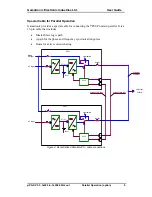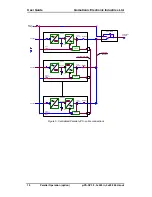User Guide Gamatronic Electronic Industries Ltd.
µ
PS-SP 3:3, 3x220 in, 3x208 60 Hz out
Control Panel & Indicators
20
TIME
Press the TIME button to
display the unit’s current
day/month (DD/MM), and
current time (HH:MM:SS).
To set the proper time or date
use the SET button, described
on page 23.
UPS OK
0 01/11 14:23:01
STAT (Status)
Press the STAT button to
display the unit’s status and
accumulated working time
(HHHHH:MM:SS).
For status and fault analysis, see
System Fault Diagnostics on
page 25.
UPS OK
TIME 00611:01:59
Note: This is the default display.
TEMP (Temperature)
Press the TEMP button to
display the status of the unit's
thermosensors.
TEMPERATURE
NORMAL
Summary of Contents for PS-SP Series
Page 1: ......