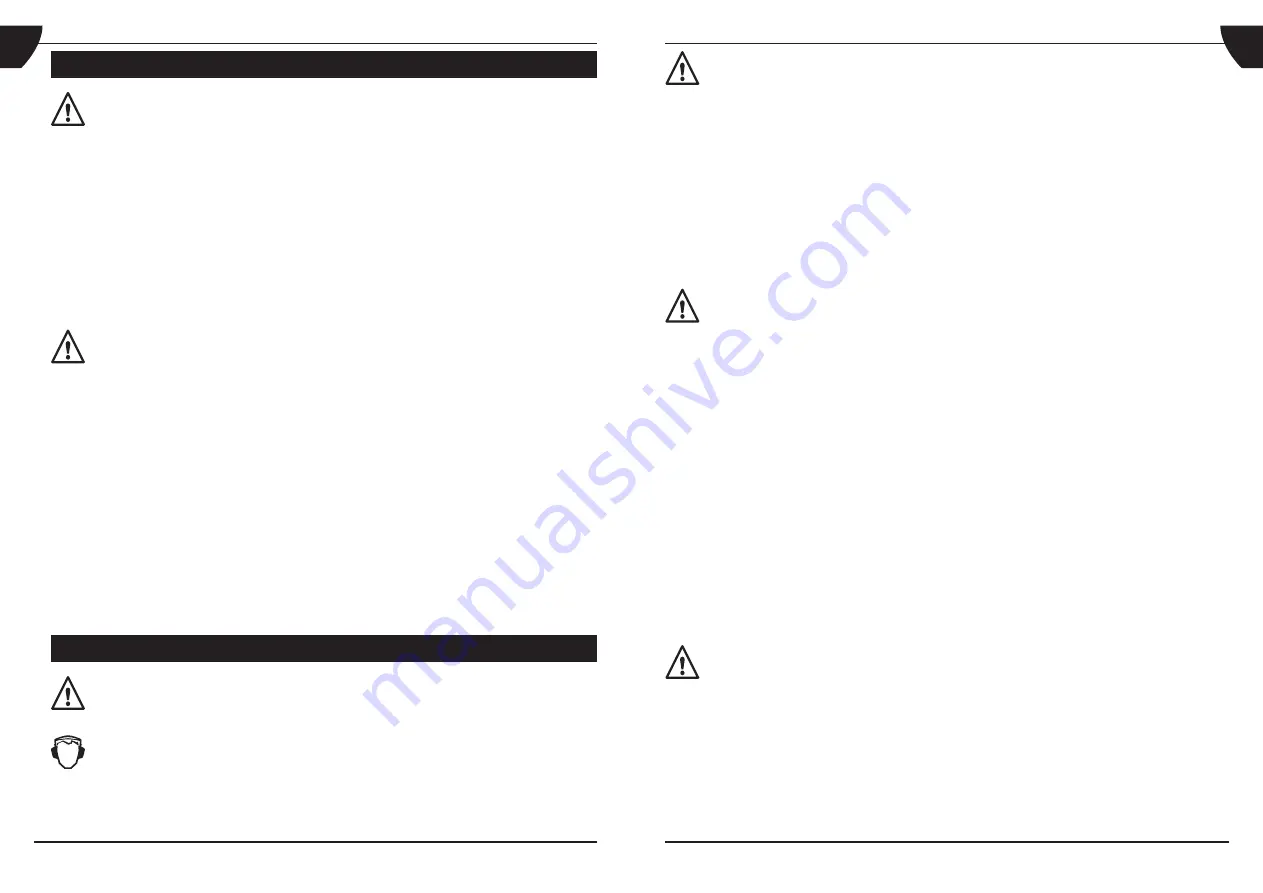
Do not hold the item you are drilling with your hands. Always use a vice or some
other clamping device.
Hold the device firmly and press the drill evenly into the workpiece. Do not overload the device.
Only use drill bits that show no signs of wear. Worn drill bits have a negative effect on the
functional capabilities of the device.
Setting the speed
Fig. A
The device has two drilling speeds.
•
Set the speed selector switch (4) to ´1´ for slow drilling or for slow loosening and/or
tightening of screws.
•
Set the speed selector switch to ´2´ for fast drilling.
Never change the switch while the motor is running!!!
Setting the torque
Fig. A
The device has 16 different torque settings that can be used to determine the amount of force to
be used for tightening or loosening screws.
•
Set the torque adjusting ring (5) to the desired position. The torque settings that are
available for selection are specified on the adjusting ring by the numbers 1 to 15 with a
decimal point between two numbers to designate an intermediate position (a total of 16).
•
It is best to select the lowest position needed in order to turn the screw. Select a higher
position if the torque slips.
Tightening and loosening screws
Fig. E
•
Set the direction of rotation switch (1) to position ´R´ for tightening screws.
•
Set the direction of rotation switch to position ´L´ for loosening screws.
Drilling
Fig. D
•
Turn the torque adjusting ring (5) to the drilling position.
Ensure that the direction of rotation switch (1) is always set to 'R' when drilling. “R”-
to the right. “L”- to the left.
Hammer drilling
Fig. D
Insert an undamaged drill bit into the clamping chuck. For drilling in soft materials, such as
plastic or wood, use a metal drill bit and turn the changeover switch (6) to the right until the
indicating mark points to 'Drill bit' (drilling). For hammer drilling in hard materials, such as stone
and concrete, turn the changeover switch to the left until the indicator mark points to 'Hammer'
(hammer drilling).
UK Help Line: 0870 - 7323023 / IRELAND Help Line: 1800-481005 - Powercraft
9
3. FITTING THE ACCESSORIES
Always remove the battery before attaching accessories.
Attaching and removing drill bits
Fig. B
In addition to drilling, the device can also function as a screwdriver and accommodate bits with
hexagonal shafts.
•
Loosen the drill chuck (7) by turning it by the flanging (B).
•
Insert the shaft of the drill bit into the receptacle of the drill chuck.
•
Tighten the drill chuck until the shaft of the drill bit is firmly in place.
•
Loosen the drill chuck if you want to change the drill bit.
•
Before connecting the charger, ensure that the outer surface of the battery block or tool is
clean and dry.
Before connecting the charger, ensure the surface of the battery and tool are clean
and dry.
Installing and removing the battery
Fig. C
•
Ensure that the direction of rotation switch (1, Fig. A) is in the center position in order to
prevent the device from being unintentionally switched on.
•
Insert the battery (3) into the base of the device as shown in the drawing. Press in firmly on
the battery until it locks into place.
•
Before removing the battery, press the latching buttons (A) on both sides. Then pull the
battery out of the base of the device.
Side handle
Always use the side handle supplied with the device. Failure to maintain control of the device
can lead to injuries.
•
Slide the side handle over the drill chuck.
•
Turn the side handle to the desired position.
•
Tighten the side handle by rotating it clockwise.
4. OPERATING
Always observe the safety information and comply with the relevant regulations.
Wear hearing protection when using this device. Excessive noise can cause
hearing loss.
8
UK Help Line: 0870 - 7323023 / IRELAND Help Line: 1800-481005 - Powercraft
GB
GB


























