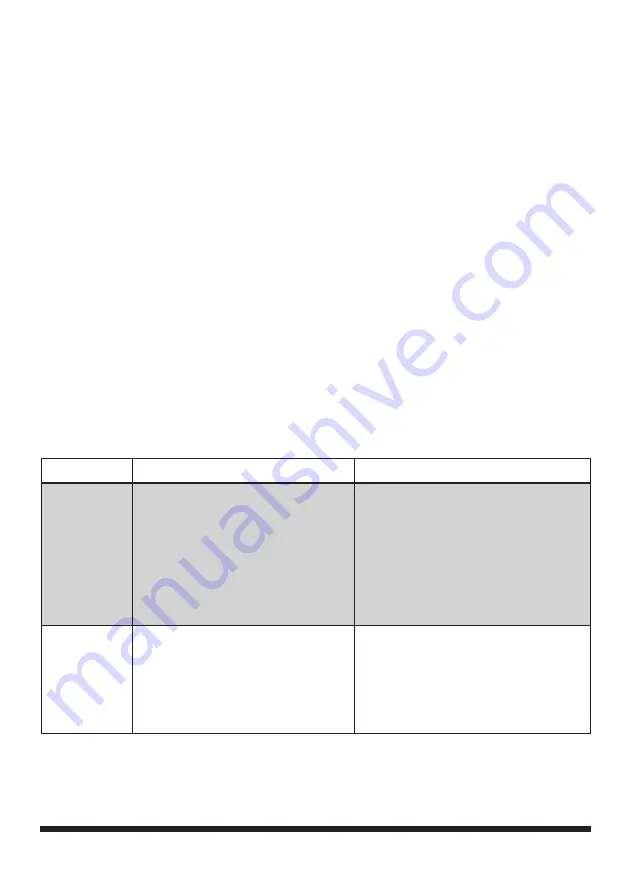
7-1/4 in. Circular Saw with Laser
Visit www.princessauto.com for more information
11
8340481
V 3.03
5. If repairs are required, bring your tool to an authorized service centre.
6. If anything unusual occurs during normal operation, immediately disconnect the tool from
the power supply and have it checked by an authorized service centre.
REPLACING CARBON BRUSHES
Regularly inspect the carbon brushes, and replace them when they are worn down to approximately
one third of their original size. Replace all carbon brushes at the same time using only manufacturer
recommended replacement parts. Keep the carbon brushes clean, and ensure that they can move freely
inside the brush holder.
1. Locate the carbon brushes using the parts list included in this manual. Remove the brush
covers with a screwdriver.
2. Remove the old brushes and replace them with new ones. Replace all of the brushes at the
same time using only manufacturer recommended replacement parts.
3. Replace the brush covers, and run the motor for 1 minute without load to shape the brushes
and to properly align them with the commutator.
STORAGE
Keep this tool and its accessories in a clean, dry location and out of the reach of children.
DISPOSING OF THE TOOL
If your tool has become damaged beyond repair, do not throw it out. Bring it to the appropriate
recycling facility.
TROUBLESHOOTING
Problem(s)
Suggested Solution(s)
Plastic cutting Melting or Gummed Edges
1. Increase the blade tooth size.
2. Increase the saw speed.
3. Provide better clamping and/or support
for the material.
4. Reduce the feed rate.
5. Check the blade and the arbor
for wobble.
6. Inspect the blade for sharpness.
Wood cutting
Chipping
1. Decrease the blade tooth size.
2. Reduce the saw speed.
3. Increase the feed rate.
4. Use air to cool the blade.
5. Inspect the blade for sharpness.
6. Check the blade fence alignment.












































